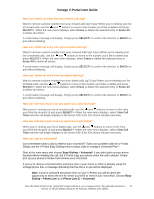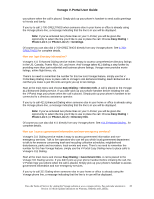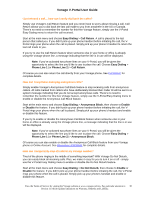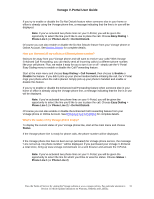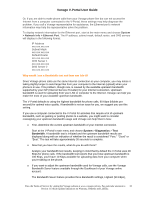Vonage VDV21-VD User Guide - Page 28
Easy Dialing, Phone Line 1, Greetings, Directory Info, Government Info
 |
UPC - 094922750785
View all Vonage VDV21-VD manuals
Add to My Manuals
Save this manual to your list of manuals |
Page 28 highlights
Vonage V-Portal User Guide your phone when the call is placed. Simply pick up your phone's handset to send audio greetings to friends and family. If you try to call 1-700-GREETINGS when someone else in your home or office is already using the Vonage phone line, a message indicating that the line is in use will be displayed. Note: If you've activated two phone lines on your V-Portal, you will be given the opportunity to select the line you'd like to use to place the call. Choose Easy Dialing > Phone Line 1 (or Phone Line 2) > Greetings. Of course you can also dial 1-700-GREETINGS directly from any Vonage phone. See 1-700GREETINGS for complete details. How can I get directory information? Vonage's 411 Enhanced Dialing service makes it easy to access comprehensive directory listings in the US, Canada, Puerto Rico, UK, and more. And Vonage takes 411 dialing a step further by providing more than just residential and business phone listings, Vonage even provides movie listings, airline flight times, etc. There's no need to remember the number for this low cost Vonage feature, simply use the VPortal Easy Dialing menu to place calls to Vonage's 411 Enhanced Dialing. Each Enhanced 411 call that you make is just 99 cents and gets you up to two listings. Start at the main menu and choose Easy Dialing > Directory Info. A call is placed to the Vonage 411 Enhanced Dialing service. If you didn't pick up your phone handset before initiating the call, the V-Portal rings your phone when the call is placed. Simply pick up your phone's handset to be connected to a directory assistance operator. If you try to call 411 Enhanced Dialing when someone else in your home or office is already using the Vonage phone line, a message indicating that the line is in use will be displayed. Note: If you've activated two phone lines on your V-Portal, you will be given the opportunity to select the line you'd like to use to place the call. Choose Easy Dialing > Phone Line 1 (or Phone Line 2) > Directory Info. Of course you can also dial 411 directly from any Vonage phone. See 411 Enhanced Dialing for complete details. How can I access government information and non-emergency services? Vonage's 311 Dialing service makes it easy to access government information and nonemergency services. Talk to live operators who can tell you which local government department to talk to for answers concerning trash and recycling collection schedules; neighborhood disturbances; parks and recreation; local events and more. There's no need to remember the number for this free Vonage feature, simply use the V-Portal Easy Dialing menu to place calls to Vonage's 311 Dialing. Start at the main menu and choose Easy Dialing > Government Info. A call is placed to the Vonage 311 Dialing service. If you didn't pick up your phone handset before initiating the call, the V-Portal rings your phone when the call is placed. Simply pick up your phone's handset to access government information and non-emergency services. If you try to call 311 Dialing when someone else in your home or office is already using the Vonage phone line, a message indicating that the line is in use will be displayed. View the Terms of Service by visiting the Vonage website at www.vonage.com/tos. Pay particular attention to 28 Section 11 which explains limitations on Warranty, Remedy and Liability.