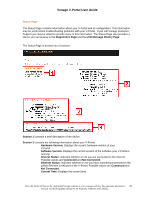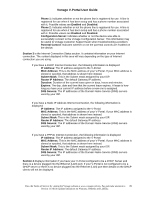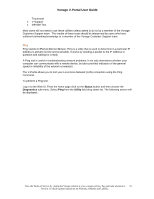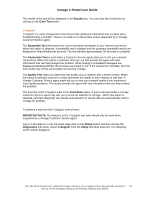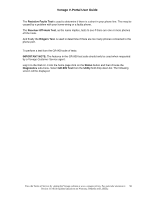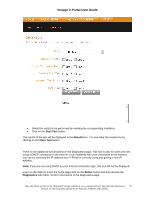Vonage VDV21-VD User Guide - Page 92
Target, Ping Size, Number of Pings, Abort Test, Clear Test, Ping Interval, Results, device in
 |
UPC - 094922750785
View all Vonage VDV21-VD manuals
Add to My Manuals
Save this manual to your list of manuals |
Page 92 highlights
Vonage V-Portal User Guide • Enter the IP address you want to ping in the Target field. • Specify the size of the packet, in bytes, you want to send in the Ping Size field. • Specify the number of times you want to send a packet to the remote device in the Number of Pings field. • Specify the time (in milliseconds) you want to wait between sending pings to the remote device in the Ping Interval field. • Click on the Start Test button. The results of the test will be displayed in the Results box. You can stop the test at any time by clicking on the Abort Test button. You can clear the results box by clicking on the Clear Test button. View the Terms of Service by visiting the Vonage website at www.vonage.com/tos. Pay particular attention to 92 Section 11 which explains limitations on Warranty, Remedy and Liability.