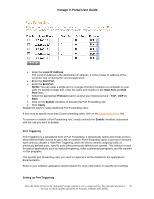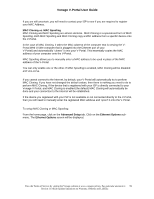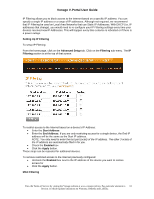Vonage VDV21-VD User Guide - Page 57
Advanced Setup, Port Setting, Trigger Range, Target Range, Protocol, TCP,UDP or Both, Enable, Apply
 |
UPC - 094922750785
View all Vonage VDV21-VD manuals
Add to My Manuals
Save this manual to your list of manuals |
Page 57 highlights
Vonage V-Portal User Guide Caution: Incorrectly changing these settings may interrupt your Internet or voice service or increase the vulnerability of computers on your home network to hacker attacks. We recommend that only users with advanced networking knowledge change these settings. To setup Port Triggering: From the home page, click on the Advanced Setup tab. The Port Setting screen will be displayed. The Port Triggering section is at the second section on that screen: • Trigger Range: Enter the Start Port and End Port. These ports will be monitored for outgoing traffic and when detected will trigger the opening of the Target Range ports to allow incoming traffic to those ports. • Target Range: Enter the Start Port and End Port. These ports will be opened to allow incoming traffic when outbound data activity is detected on the Trigger Range ports. • Select the appropriate Protocol used - TCP,UDP or Both • Click on the Enable checkbox to activate the Port Triggering rule. • Click Apply Repeat the steps to setup additional Port Triggering rules. If you need to specify more than 5 port triggering rules, click on the Show more rows> link. View the Terms of Service by visiting the Vonage website at www.vonage.com/tos. Pay particular attention to 57 Section 11 which explains limitations on Warranty, Remedy and Liability.