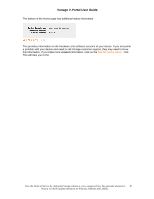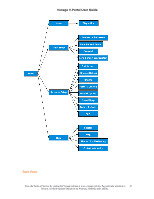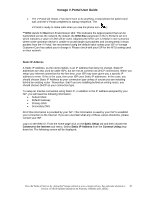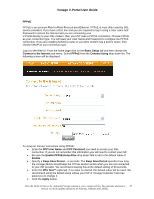Vonage VDV21-VD User Guide - Page 43
Connect to the Internet, Once your Vonage device, properly - manual for
 |
UPC - 094922750785
View all Vonage VDV21-VD manuals
Add to My Manuals
Save this manual to your list of manuals |
Page 43 highlights
Vonage V-Portal User Guide The Basic Setup section of the Web UI allows you to enter the basic information necessary to get your Vonage V-Portal running. In many cases, your Vonage device requires no additional configuration to use and once installed, it will function properly right out of the box. However, there are times when a little "tweaking" of the default values may be necessary. For example, DSL users will need to enter their PPPoE user name and password. You do not need extensive networking knowledge to adjust the settings in this section. Even a novice user, with a little guidance from the Help portion of the Web UI, can adjust the settings in this section. The Basic Setup section of the Web UI has four sub-menus. The four sub-menu entries are • Connect to the Internet • Local Network Setup • Password • Save & Import Configuration Connect to the Internet This is the only section that you are required to set up based on your specific Internet Service Provider (ISP). Your ISP determines which type of connection to use. Once your Vonage device is installed and functioning properly, you should not need to change the "Connect to the Internet" setting. However, you may need to change settings in this section if one or more of the following situations occur: • you change your ISP • your ISP changes the way you connect to the Internet • you install a router in your home • you take your device to a different location. There are three basic connection types, DHCP, Static IP Address, and PPPoE. DHCP DHCP is an acronym that stands for Dynamic Host Configuration Protocol. Using this protocol, your ISP assigns you an IP address that can and will change. In very simple terms you can think of your IP address like your street address. Every residence has a street address so the post office knows where to deliver your mail. Every device on the Internet needs an IP address so the data for a particular device can be delivered appropriately. You do not need to be concerned with what your IP address is or when it will change. All this is managed by your ISP. This eliminates the need to manually assign specific IP addresses. DHCP is most often used by cable Internet service providers. If your cable ISP did not give you a specific IP address to use when you signed up for service, then your ISP dynamically assigns you an IP address. In this case, choose DHCP. You should also choose DHCP for your connection type if you are re-installing your V-Portal behind an existing router (for both cable and DSL Internet connections) that uses DHCP on the Ethernet (LAN) port. (This includes a DSL modem with a built in router.) An example of this is illustrated below. View the Terms of Service by visiting the Vonage website at www.vonage.com/tos. Pay particular attention to 43 Section 11 which explains limitations on Warranty, Remedy and Liability.