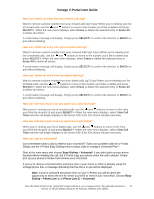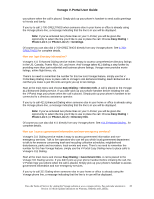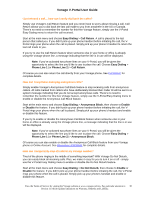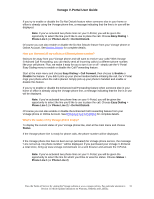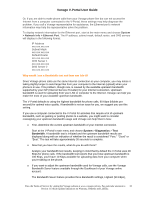Vonage VDV21-VD User Guide - Page 29
Easy Dialing, Phone Line 1, Government Info, Life/Health Info, Before You Dig
 |
UPC - 094922750785
View all Vonage VDV21-VD manuals
Add to My Manuals
Save this manual to your list of manuals |
Page 29 highlights
Vonage V-Portal User Guide Note: If you've activated two phone lines on your V-Portal, you will be given the opportunity to select the line you'd like to use to place the call. Choose Easy Dialing > Phone Line 1 (or Phone Line 2) > Government Info. Of course you can also dial 311 directly from any Vonage phone. See 311 Dialing for complete details. Can you help me find information about community services like reputable after school care programs or assistance for my ailing parent? Vonage's 211 Dialing service helps you get connected with services and agencies that meet the needs of your ever changing family - from childcare to assisted living for the elderly. The 211 Dialing feature provides you with answers to questions regarding the kind of help you need. There's no need to remember the number for this free Vonage feature, simply use the V-Portal Easy Dialing menu to place calls to Vonage's 211 Dialing. Start at the main menu and choose Easy Dialing > Life/Health Info. A call is placed to the Vonage 211 Dialing service. If you didn't pick up your phone handset before initiating the call, the V-Portal rings your phone when the call is placed. Simply pick up your phone's handset to get community services information. If you try to call 211 Dialing when someone else in your home or office is already using the Vonage phone line, a message indicating that the line is in use will be displayed. Note: If you've activated two phone lines on your V-Portal, you will be given the opportunity to select the line you'd like to use to place the call. Choose Easy Dialing > Phone Line 1 (or Phone Line 2) > Life/Health Info. Of course you can also dial 211 directly from any Vonage phone. See 211 Dialing for complete details. I'm starting a major construction project and need to know where underground pipes or lines are located before I start digging. Can Vonage help? Absolutely! Vonage provides valuable support to homeowners, property owners, or contractors planning additions to homes, installing pools or digging a ditch. Vonage's 811 Dialing helps you learn the location of any underground pipes or lines before you start digging. There's no need to remember the number for this free Vonage feature, simply use the V-Portal Easy Dialing menu to place calls to Vonage's 811 Dialing. Start at the main menu and choose Easy Dialing > Before You Dig. A call is placed to the Vonage 811 Dialing service. If you didn't pick up your phone handset before initiating the call, the V-Portal rings your phone when the call is placed. Simply pick up your phone's handset to get information on underground pipes or lines. If you try to call 811 Dialing when someone else in your home or office is already using the Vonage phone line, a message indicating that the line is in use will be displayed. Note: If you've activated two phone lines on your V-Portal, you will be given the opportunity to select the line you'd like to use to place the call. Choose Easy Dialing > Phone Line 1 (or Phone Line 2) > Before You Dig. Of course you can also dial 811 directly from any Vonage phone. See 811 Dialing for complete details. View the Terms of Service by visiting the Vonage website at www.vonage.com/tos. Pay particular attention to 29 Section 11 which explains limitations on Warranty, Remedy and Liability.