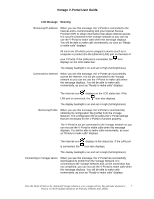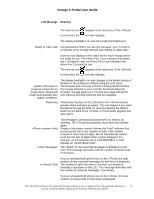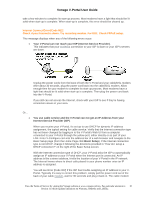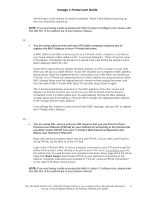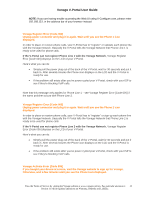Vonage VDV21-VD User Guide - Page 8
xx Missed Calls, xx New Messages - firmware
 |
UPC - 094922750785
View all Vonage VDV21-VD manuals
Add to My Manuals
Save this manual to your list of manuals |
Page 8 highlights
Vonage V-Portal User Guide LCD Message Meaning The Internet icon is connected, the displays in the status bar. If the LAN port icon also displays. The display backlight is on and set to High (full brightness). Ready to make calls Congratulations! When you see this message, your V-Portal is connected to the Vonage Network and "Ready to make calls." A phone icon displays in the status bar for each Vonage phone line ready for use. The Phone Port 1 icon indicates that phone line 1 is ready for use; the Phone Port 2 icon indicates that phone line 2 is ready for use. The Internet icon displays in the status bar. If the LAN port is connected, the icon also displays. Update of firmware in progress, please do not power down. Device will restart automatically after update completes. The display backlight is on and changes to the default setting of Medium or the setting you defined using the LCD menu. The firmware that runs your V-Portal is being transferred from the Vonage Network to your V-Portal. By downloading the firmware, Vonage keeps your V-Portal up-to-date with all the new features and improvements that are available. Rebooting "Rebooting" displays on the LCD before the V-Portal reboots (powers down and back up again). This can happen if you reset the device through the Web UI, reset by pressing the RESET button on the back of the V-Portal, or if a firmware upgrade has taken place. Hold xx New Messages This message is informational and there is no need to do anything. The V-Portal automatically shuts down and restarts again. Display of the phone number followed by "Hold" indicates that you've put the call to that number on hold. If the number consists of more than 10 digits, like an International number, you'll see the last 10 digits of the number displayed. For example, an International call to 4412345678912 on hold displays as "2345678912 Hold." The number of new voicemail messages is displayed on the LCD. This message alternates with the number of missed calls, if necessary. xx Missed Calls If you've activated both phone lines on the V-Portal, the total number of new voicemail messages for both lines is displayed. The number of calls that came in but were not answered (missed) is displayed on the LCD. This message alternates with the number of voicemail messages, if necessary. If you've activated both phone lines on the V-Portal, the total number of missed calls on both lines is displayed. View the Terms of Service by visiting the Vonage website at www.vonage.com/tos. Pay particular attention to 8 Section 11 which explains limitations on Warranty, Remedy and Liability.