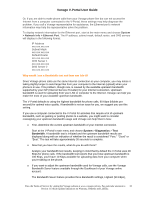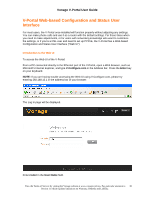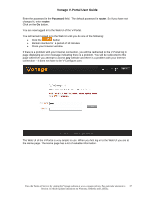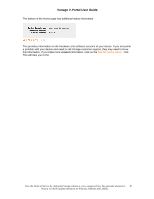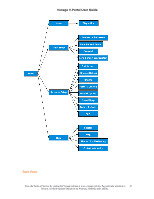Vonage VDV21-VD User Guide - Page 38
Refresh, Status, information, click on - update
 |
UPC - 094922750785
View all Vonage VDV21-VD manuals
Add to My Manuals
Save this manual to your list of manuals |
Page 38 highlights
Vonage V-Portal User Guide The top right corner of the Home page has the status bar. This status bar has the same icons that appear on the LCD display of your V-Portal. This status bar appears on every page of the Web UI. The status is automatically updated every 5 seconds. You can click on the Refresh button to update the status on demand. To get more detailed status information, click on the Status button. This will take you to the View the Terms of Service by visiting the Vonage website at www.vonage.com/tos. Pay particular attention to 38 Section 11 which explains limitations on Warranty, Remedy and Liability.

Vonage V-Portal User Guide
The top right corner of the Home page has the status bar.
This status bar has the same icons that appear on the LCD display of your V-Portal. This status
bar appears on every page of the Web UI. The status is automatically updated every 5 seconds.
You can click on the
Refresh
button to update the status on demand. To get more detailed status
information, click on the
Status
button. This will take you to the
View the Terms of Service by visiting the Vonage website at www.vonage.com/tos. Pay particular attention to
Section 11 which explains limitations on Warranty, Remedy and Liability.
38