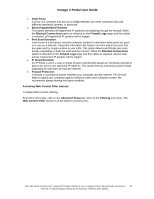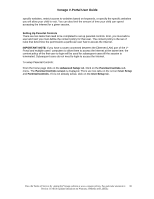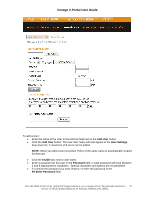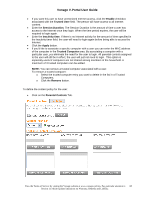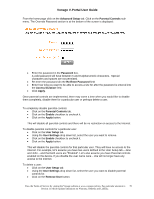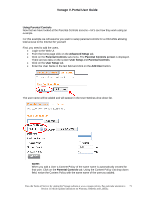Vonage VDV21-VD User Guide - Page 67
Add User, User Settings, Re-Enter Password, Password
 |
UPC - 094922750785
View all Vonage VDV21-VD manuals
Add to My Manuals
Save this manual to your list of manuals |
Page 67 highlights
Vonage V-Portal User Guide To add a User: • Enter the name of the User in the text box field next to the Add User button. • Click the Add User button. The new User name will now appear in the User Settings drop down list. A maximum of 8 users can be added. NOTE: When you add a User a Content Policy of the same name is automatically created for that user. • Click the Enable box next to user name. • Enter a password for this user in the Password field. A valid password will have between 5 and 8 alphanumeric characters. Special characters and spaces are not permitted. • To confirm the password you have chosen, re-enter the password in the Re-Enter Password field. View the Terms of Service by visiting the Vonage website at www.vonage.com/tos. Pay particular attention to 67 Section 11 which explains limitations on Warranty, Remedy and Liability.