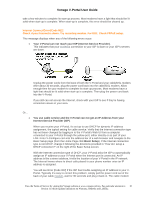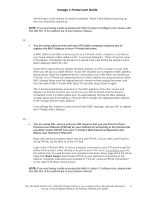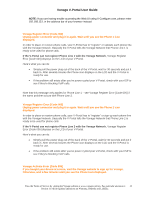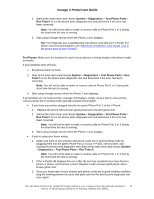Vonage VDV21-VD User Guide - Page 14
Basic Setup, Phone Port Line Error [Code 007]
 |
UPC - 094922750785
View all Vonage VDV21-VD manuals
Add to My Manuals
Save this manual to your list of manuals |
Page 14 highlights
Vonage V-Portal User Guide If you bought your V-Portal in a Retail store and have not activated it on the Vonage website, please visit www.vonage.com/activate to activate it and sign up for Vonage digital phone service. If you received your V-Portal in the mail it is already activated. In rare instances you might see this error message displayed even though the V-Portal is activated. Be patient. After a few minutes you'll see the Phone icon displayed on the LCD. Phone Port Line Error [Code 007] Phone may be plugged into incorrect green port. Try other green port. Check to see if you plugged your phone into the wrong green phone port on your V-Portal. Typically you'll see this message if you try to place a call from a phone connected to Phone Port 2 and you've only activated one phone line of the V-Portal. Unplug your phone from the V-Portal and plug it back in to the other green port. You might also see this message if you've used a four-wire telephone cord to connect your FAX machine to an active green port of your V-Portal. Using a standard two-wire telephone cord normally resolves this problem. Tip: You'll typically use a standard two-wire phone cord with your V-Portal. For phone cord recommendations, see What kind of telephone cord should I use in the phone ports of the V-Portal? Network Settings Error [Code 008] Unplug all your networked equipment and plug them in again. DSL users, check ISP username and password. This message displays if you have DSL service and use PPPoE as your method of connecting to the Internet but an invalid PPPoE User Name and/or PPPoE Password was entered in the V-Portal Web UI. When using PPPoE, you are required to login using the PPPoE User Name and PPPoE Password supplied by your ISP before accessing the Internet. Login to the V-Portal's Web UI from a computer connected to your V-Portal through the yellow Ethernet port, either directly or as part of your LAN. Enter V-Configure.com into the address bar of a web browser and navigate to the Basic Setup page (from the Home Page click Basic Setup). Choose PPPoE as your method of connecting to the Internet and ensure that you've entered the PPPoE User Name and PPPoE Password exactly as provided by your ISP. If you have questions about setting up PPPoE, refer to the complete instructions provided in "How do I setup a PPPoE connection?" on the right of the Basic Setup screen. High Voltage 1 Error [Code 011] High voltage. Disconnect cable from phone port 1 immediately. Contact Vonage customer care. Vonage customer care agents are trained to assist customers with this rare problem. Disconnect the phone cord from Phone Port 1 and call Vonage at 1-VONAGE-HELP (1-866-243-4357) for assistance. View the Terms of Service by visiting the Vonage website at www.vonage.com/tos. Pay particular attention to 14 Section 11 which explains limitations on Warranty, Remedy and Liability.