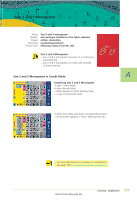Bernina Artista 730E User Guide - Page 104
Correcting Combinations
 |
View all Bernina Artista 730E manuals
Add to My Manuals
Save this manual to your list of manuals |
Page 104 highlights
Combination Sub-divider • Combination Sub-divider is used to stitch a text, e.g. an address, in subsequent lines instead of in one continuous line ™ insert «Combination Sub-divider» at the desired places ™ stitch, the sewing computer stops automatically at the end of the first combination part ™ place fabric again ™ continue to stitch, the sewing computer stops automatically at the end of the second combination part ™ repeat as often as required Note: For accurate placement of the lettering in equally spaced lines, draw a guide line on the fabric. For centered texts, sew it out first to measure it, then draw the guide lines. Correcting Combinations Inserting Letters • a letter is always inserted above the cursor • cursor must be scrolled up (arrow) to insert an additional letter at the beginning of lettering ™ activate desired place by selecting required letter in Stitch Altering Area or scroll to it ™ select new letter • letter is inserted above cursor Deleting Letters ™ a letter is always deleted above the cursor ™ activate desired place by selecting required letter in Stitch Altering Area, or scroll to it ™ touch «Delete» • letter is deleted • «Saving Combinations» see page 158 TIPAdding Securing function (4 small securing stitches) There are different ways to automatically secure stitching: 1. touch function button before starting to sew to secure stitching at the beginning 2. program function within a combination to secure accordingly 102 Lettering - Applications