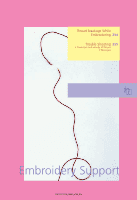Bernina Artista 730E User Guide - Page 258
Thread Breakage While, Embroidering
 |
View all Bernina Artista 730E manuals
Add to My Manuals
Save this manual to your list of manuals |
Page 258 highlights
It is possible that the upper or lower thread may run out or break while embroidering. In this case the embroidery computer stops automatically provided that the upper and lower thread sensors are activated. • how to activate Upper and Lower Thread Sensors in Setup see page 172 Upper Thread Breaks • the embroidery computer stops automatically when the upper thread runs out or has broken • a message appears on the screen ™ check upper thread and lower thread if necessary and rethread ™ touch «OK» to go back to the Embroidery screen Thread Breakage While Embroidering Lower Thread Runs Out • the embroidery computer stops automatically when the lower thread runs out • a message appears on the screen ™ check lower thread and refill if necessary ™ touch «OK» to go back to the Embroidery screen Embroidery Sequence Control for Thread Breakage ™ touch symbol «Embroidery Sequence Control» • the motif is enlarged for a better view of the exact place of the thread breakage • an Information Area for the use of the stitch width knob appears ™ turn the stitch width knob counter clockwise (or clockwise) to move the embroidery hoop backwards (or forwards) in the embroidery sequence ™ turn the stitch width knob slowly to move the hoop stitch by stitch ™ go back stitch by stitch to a position several stitches before thread breakage occurred to resume stitching Resuming Embroidery ™ press foot control or Quick Reverse button on head frame to resume stitching • Embroidery screen reappears again ™ complete motif 254 Embroidery support - Thread Breakage While Embroidering