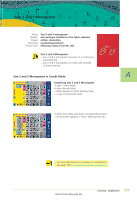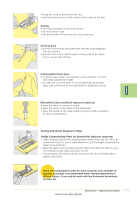Bernina Artista 730E User Guide - Page 113
In General, Buttonhole Program Functions - artista 730 e manual
 |
View all Bernina Artista 730E manuals
Add to My Manuals
Save this manual to your list of manuals |
Page 113 highlights
In General Buttonholes are practical closures which can also be used for a decorative effect. The artista 730 provides a very versatile selection. All buttonholes can be sewn and programmed in a variety of ways. Buttonholes/Button Sew-on Program/Eyelets ™ press Buttonhole button • a summary of the different buttonholes and eyelets appears on the screen display Select Buttonhole/Buttonhole Sew-on Program/Eyelet ™ touch desired stitch • the selected buttonhole, eyelet or button sew-on program is activated • if one of the stitches (51-63) is activated, all functions that can be used are on the function toolbar • for more information on Application see pages 116-133 Buttonhole Program Functions The functions below appear on the function toolbar at the lower edge of the screen display when any buttonhole (51-59 + 63) is selected. Programming Buttonhole Length • the symbol is automatically highlighted in blue (active) when a buttonhole is selected • using the Quick Reverse button on head frame a buttonhole length can be determined directly • when the buttonhole is programmed the symbol is turned off (inactive, yellow) • if a new length is to be programmed the symbol has to be reselected Manual Buttonhole ™ touch symbol to open special screen display ™ sew manual buttonhole in 4 or 6 steps (according to buttonhole type) Application: • for individual manually sewn buttonholes • to repair existing buttonholes Buttonhole Length - Direct Entry Length (in mm) or On-screen Button Measurement ™ touch symbol to open special screen display ™ enter the buttonhole length (stitch length in mm) directly with the stitch length or stitch width knob ™ to measure hold button to bottom lower left corner of screen ™ the buttonhole length is obtained by adjusting blue circle to button size (with stitch length or stitch width knob) • 2mm for the button thickness will be added automatically (with on-screen button measurement only) Application: • simple method to determine buttonhole size by direct entry of the length in mm or by measuring button on the screen Stitch Counter Buttonhole ™ select buttonhole ™ touch symbol • the stitch counter buttonhole is activated ™ when the desired length is reached (first buttonhole bead), press the external Quick Reverse button • after length of second bead is determined by pressing the Quick Reverse button, the screen display changes to «auto Stitch Counter» • the selected buttonhole is programmed 111 Buttonholes - Summary