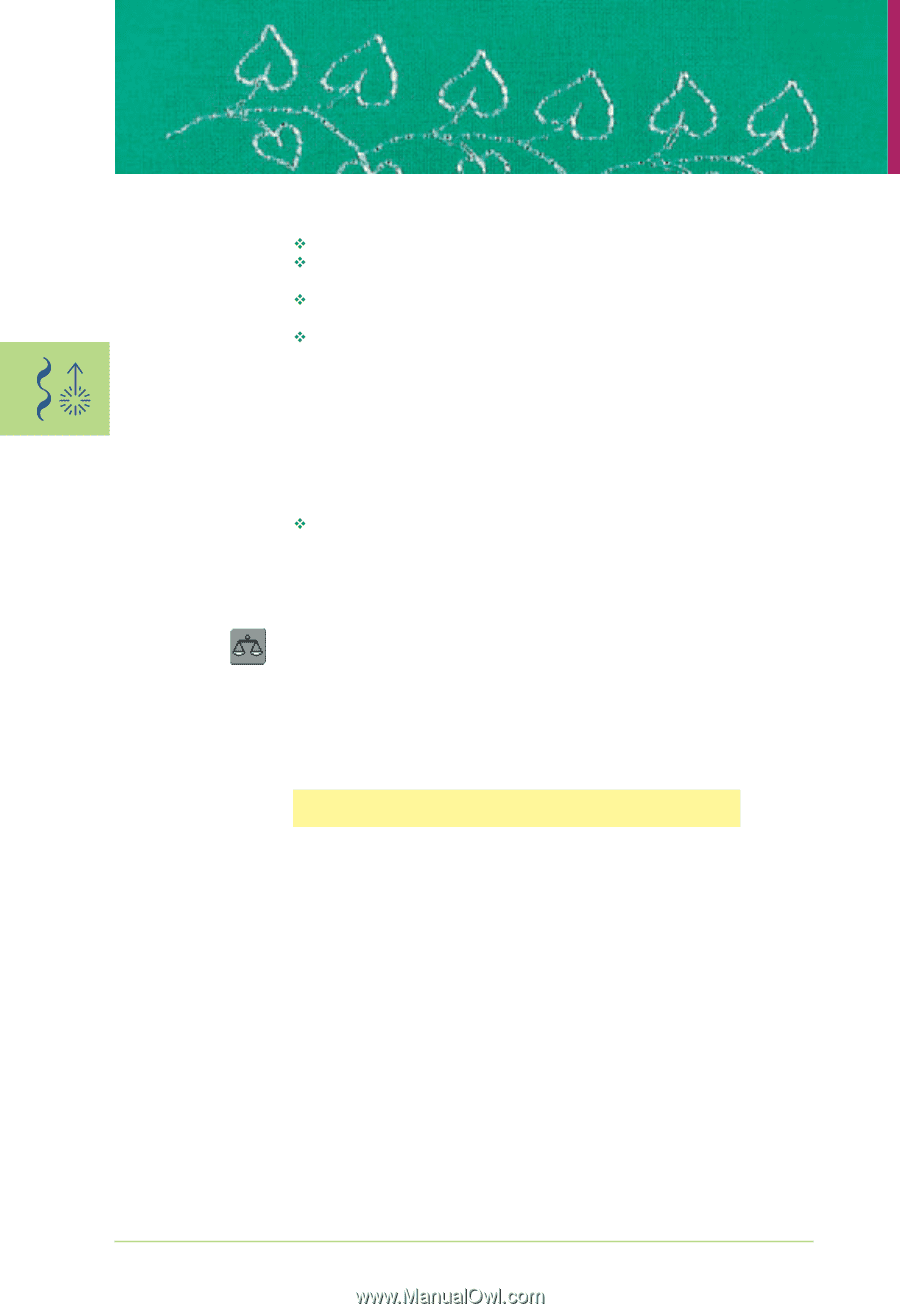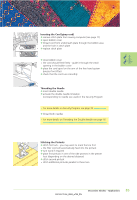Bernina Artista 730E User Guide - Page 92
Test sewing, Sewing Sideways Motion Stitches, Combining Sideways Motion Stitches and Functions,
 |
View all Bernina Artista 730E manuals
Add to My Manuals
Save this manual to your list of manuals |
Page 92 highlights
Sewing Sideways Motion Stitches ™ use the slide-on table to enlarge sewing area ™ insert needle at starting point (pay attention to sewing direction on template) ™ position fabric so that guide lines on template run parallel to presser foot, then remove template ™ stitch: the sewing computer will stitch the selected stitch • make sure that the fabric feeds freely and evenly - it must not be inhibited (must not bump into anything, or drag) • it is important to let the sewing computer stitch without «helping» it by pushing, pulling or holding the fabric back • before starting to stitch, it might be helpful to draw a line on the fabric in the same direction as the template lines to serve as a guide for parallel stitching Combining Sideways Motion Stitches and Functions ™ sideways motion stitches can be combined with all functions active on the screen (e.g. «Mirror Image») • the size of most sideways motion stitches cannot be altered (noticeable by different color of Stitch Width and Stitch Length Indication) Balance • depending on type of fabric, stabilizer and thread quality, the stitches may differ slightly from the original • use the Balance function to match the selected stitch to the fabric used • for more information on Balance see page 184 TIP Test sewing It is always a good idea to test sew with the materials you intend to use - fabric, stabilizer, and threads. 90 Decorative stitches - Applications