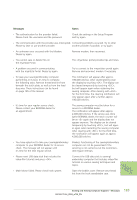Bernina Artista 730E User Guide - Page 190
Messages
 |
View all Bernina Artista 730E manuals
Add to My Manuals
Save this manual to your list of manuals |
Page 190 highlights
Messages In special cases messages may appear on the screen. They serve as a reminder, warning, or confirmation of selected applications and functions. Messages Notes • Security Program active. Please deactivate before sewing. Deactivate if required. • This number is not available in the sewing computer! Put in another stitch number. • Combi Mode does not support this pattern! Inactive stitch patterns (gray stitch number) can not be selected in Combination mode. The sewing/embroidery computer does not respond when selecting one of those stitch patterns. • Please switch feed dog to sewing position. Press the button «Drop feed dog». The message disappears automatically if the feed dog position was changed. • Please check the upper and lower thread for thread breakage or empty bobbin. Check upper and/or lower thread. • Please check lower thread. Please clean bobbin area of lint or stray thread. If bobbin is empty, please rewind bobbin. Follow the instructions on the screen. • Please lower presser foot. The message disappears automatically if the presser foot was lowered. • Please raise the presser foot. The message disappears automatically if the presser foot was raised. • For easier threading it is recommended that the presser foot is lowered. Lower presser foot. • Needle will penetrate stitch plate or presser foot. Check the settings in the Security screen. • The sewing/embroidery computer is not functioning Contact your BERNINA dealer to solve the correctly. Please contact your BERNINA dealer. problem. • During start-up an error occurred. Please restart the. sewing/embroidery computer. If the problem persists please contact your BERNINA dealer. Turn sewing/embroidery computer off and on again. • The BERNINA Modem cannot be identified. Please insert the Modem and try again. The modem has not been recognised. Disconnect and reconnect modem. • Cannot dial, please check the phone line and then dial number. Check the settings in the Setup Program and try again. 188 Nähunterstützung - Anwendungen