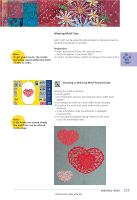Bernina Artista 730E User Guide - Page 232
Calculating New Embroidery Data
 |
View all Bernina Artista 730E manuals
Add to My Manuals
Save this manual to your list of manuals |
Page 232 highlights
Mirroring Motifs Vertically (up/down) ™ touch symbol «Vertical Mirror Image (up/down)» • the motif will be mirrored vertically Mirroring Motifs Horizontally and Vertically ™ touch symbols «Horizontal Mirror Image (left/right)» and «Vertical Mirror Image (up/down)» • the motif will be mirrored horizontally and vertically Calculating New Embroidery Data After changing from screen Edit 2 to Embroidery menu (Ready) ™ touch Recalculation to have best Quality - may be time consuming! ™ touch Resizing for fastest calculation. Quality may be not the best (only suitable for motifs which were altered between 90% and 120%). • the spinning thread spool indicates that an altered motif is being recalculated. At the same time the motif is being saved for recovery if necessary • depending on the size of the pattern, the saving might take a while • each alteration made will appear in the Embroidery menu (Ready) Note: No operations are possible during the calculation process! TIPRotating mirrored motifs A wonderful variety of combinations are possible together with the function «Rotate Motif». TIP Combining designs If mirrored and unmirrored designs are combined, particularly attractive effects and borders can be designed. • for more information on Combining Motifs see pages 231-233 228 Embroidery - Motifs