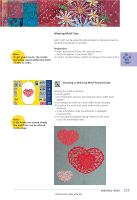Bernina Artista 730E User Guide - Page 229
View Motif in Detail Zoom, Embroidering Motif, Hoop Relocater
 |
View all Bernina Artista 730E manuals
Add to My Manuals
Save this manual to your list of manuals |
Page 229 highlights
View Motif in Detail (Zoom) A detailed viewing of the motif is possible with the Zoom function: ™ touch symbol once • displays the motif enlarged by one step (zoomed in) ™ touch symbol a second time • displays the motif enlarged by a further step, in addition the function «Scroll Zoomed Motif» appears ™ touch symbol «Scroll Zoomed Motif» • the Information Areas for operating the stitch width and length knob appear ™ detailed viewing of the individual parts: scroll zoomed motifs horizontally or vertically by turning the appropriate knob • stitch width scrolls right/left • stitch length scrolls up/down ™ by touching symbol a third time, reverts motif back to original size Embroidering Motif To change to the Embroidery menu (Ready) touch «OK» in screen Edit 1 or press the external Quick Reverse button on head frame ™ embroider motif • for more information on Starting to Embroider see pages 204-205 TIP Hoop Relocater • this function makes threading easier when the needle is very close to the left edge of the hoop ™ touch symbol and the hoop will move horizontally to the center, which makes threading easier 225 Embroidery - Motifs