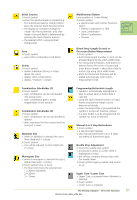Bernina Artista 730E User Guide - Page 34
Motor Speed, 4, 1/2, 3/4, 4/4, Applications, Security Program, Securing Function with 4 stitches,
 |
View all Bernina Artista 730E manuals
Add to My Manuals
Save this manual to your list of manuals |
Page 34 highlights
Securing Function (with 4 stitches) ™ touch symbol before starting to sew = individual stitches will be secured at the beginning ™ touch symbol during sewing individual stitches = individual stitches will be secured at the end, the sewing computer continues sewing ™ programming the function within a stitch combination = each individual stitch of the stitch combination can be secured at the beginning or at the end Applications: • sewing individual decorative stitches • sewing individual letters • sewing stitch combinations and words Thread Tension ™ touch symbol • the Thread Tension screen appears • the Thread Tension can be altered • the selected setting is visible in the field Pattern Repeat 1-9 x • by touching the symbol several times the numbers 1-9 appear • 1 = sewing computer stops at the end of an individual stitch or stitch combination • 2-9 = sewing computer stops at the end of a stitch or stitch combination after the number of repeats selected ™ touch the symbol longer and the function is turned off. The symbol is inactive (gray) Applications: • sewing individual motifs • combine with practical and decorative stitches • in combination with 4-directional sewing Balance ™ touch symbol • Balance screen appears ™ balance forwards and reverse stitches ™ balance sideways motion stitches Applications: • adapting practical and decorative stitches to various types of fabrics (e.g. Honeycomb stitch) • altering decorative stitches for a new look • balancing buttonholes to different fabrics • balancing sideways motion stitches to different fabrics Motor Speed 1/4, 1/2, 3/4, 4/4 ™ touch symbol one or more times to select the desired speed • selected speed is displayed • reduces or increases the speed with the foot control fully depressed ™ touch the symbol longer and the default speed (4/4) is set again Applications: • adjust speed for decorative sewing computer work such as freehand embroidery or freehand quilting and when more control is desired for the sewing task • reduce speed when children are sewing Security Program ™ touch symbol • a special screen appears • by selecting the respective needle symbol the stitch width will be limited automatically • this prevents the inserted special needle (double needle, etc.) from hitting the presser foot or the stitch plate = avoiding needle breakage • the numbers represent the distance in mm between the needles of the double and triple needle • by selecting the respective stitch plate icon the stitch width is limited automatically so that the inserted standard needle cannot hit the stitch plate • once a feature is active the symbol turns red • selected functions remain active even after sewing computer is turned off («0»)/on ™ touch «OK» to activate selected Security Program function • Security Program functions must be removed within Security Program by selecting desired needle and stitch plate Applications: • to stitch pintucks and for hemstitching • hemming knits • decorative stitches • sewing special fabrics 32 The Sewing Computer - On-screen Functions