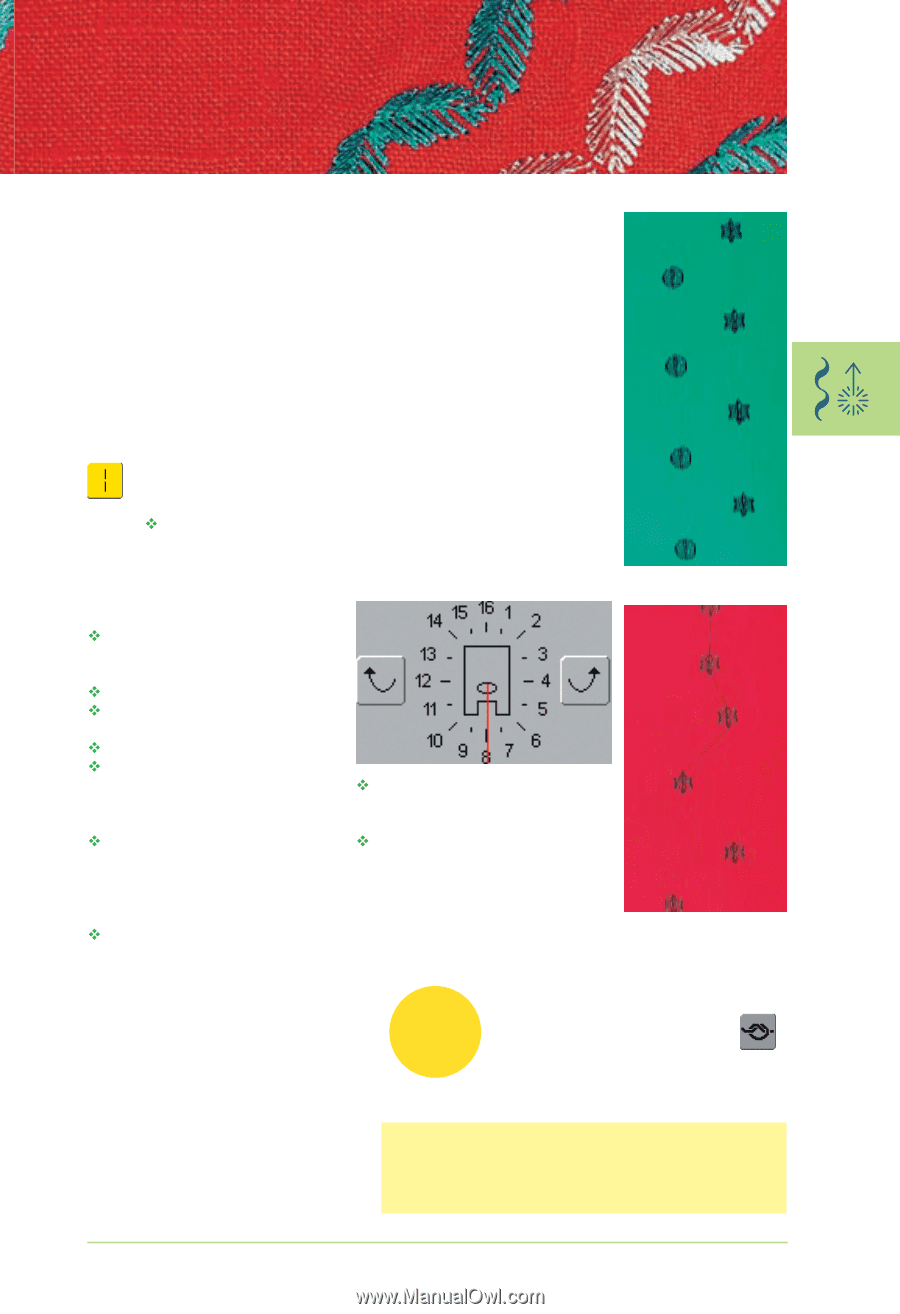Bernina Artista 730E User Guide - Page 97
Connecting Stitches
 |
View all Bernina Artista 730E manuals
Add to My Manuals
Save this manual to your list of manuals |
Page 97 highlights
Connecting Stitches Stitch: Needle: Thread: Feed dog: Presser foot: Straight stitch No. 39 size and type suitable for the fabric selected cotton or decorative up (sewing position) Sideways motion foot No. 40C 16 Directional Straight Stitches as Connecting Stitches • particularly suitable for scattering motifs over large areas • connecting individual motifs, sideways motion stitches, or monogrammed letters • connecting threads are removed after sewing Straight Stitch With Long Stitch Function • straight stitch with stitch length 1 default setting sews only every third stitch (= 3mm) ™ if Long Stitch function added, the sewing computer will sew every 9th stitch (= 9mm) • stitch length is infinitely variable Sewing and Freely Combining ™ select decorative stitch and sew once (first touch Pattern Repeat 1-9x function once) ™ select Straight stitch No. 39 ™ use the arrow on-screen buttons to determine sewing direction ™ touch Long Stitch function ™ sew connecting stitches (sewing computer will sew the selected long straight stitch in the direction shown) ™ touch «Pattern End» button on head frame • sewing computer stops automatically once the stitch has been completed ™ do not forget to delete Long Stitch function! ™ select decorative stitch and sew once (first touch «Pattern Repeat 1-9x» once) ™ select straight stitch, determine new sewing direction using the arrow on-screen buttons, reactivate Long Stitch function, and sew connecting stitches again, etc. Creating a Combination in Combi Mode • instead of freely connecting stitches, the stitches may be programmed with the connecting stitches in Combi Mode • the programming of connected stitches is the same as for connecting sideways motion stitches or monogrammed letters Note: Activate Securing function to secure motifs at beginning and end. This will ensure that the motif stays in place once the connecting threads are clipped. more information on: • Connecting Sideways Motion Stitches on page 92 • Connecting Monogrammed Letters on page 105 • Saving Combinations on page 158 Decorative stitches - Applications 95