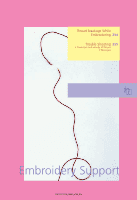Bernina Artista 730E User Guide - Page 261
Message
 |
View all Bernina Artista 730E manuals
Add to My Manuals
Save this manual to your list of manuals |
Page 261 highlights
Message Note • You have selected embroidery. Please attach the embroidery module and foot No. 26 or No. 15, lift the presser foot and lower the feed dog. Please remove hoop (if attached). Press OK to start module detection, the Module Arm will MOVE. Follow the instructions in the message. • The attached hoop is too small for this design. Please press Follow the instructions in the message. ,Edit' button to return to previous screen, change hoop and press ,OK' for hoop detection. • You have changed the hoop attachment. (from ,normal' to ,free-arm' or vice-versa) Please press ,check' button to start module calibration Embroidery designs can only be stitched in Embroidery mode. • ADX: Please switch to Embroidery Mode to stitch out the file. Embroidery designs can only be stitched in Embroidery mode. • Not enough free Space to save Design! Scale design down or use larger hoop. • Design does not fit into hoop! Scale design down or use larger hoop. • Bottom Left Position lies outside of hoop! Position design within hoop. • Bottom Right Position lies outside of hoop! Position design within hoop. • Top Right Position lies outside of hoop! Position design within hoop. • Top Left Position lies outside of hoop! Unhoop fabric. • Design Successfully Finished. Unhoop fabric. • Please check the upper and lower thread for thread breakage or empty bobbin. Check the upper thread and lower thread if necessary. • Please check lower thread. Please clean bobbin area of lint Follow the instructions in the message. or stray thread. If bobbin is empty, please rewind bobbin. • Please lower presser foot. The message will automatically disappear when the presser foot is lowered. • Please raise the presser foot. The message will automatically disappear when the presser foot is raised. • For easier threading it is recommended that the presser foot Lower the presser foot is lowered. • The sewing/embroidery computer is not functioning correct- Contact your BERNINA dealer ato check ly. Please contact your BERNINA dealer. on the problem. • During start-up an error occurred. Please restart the sewing/embroidery computer. If the problem persists please contact your BERNINA dealer. Switch sewing/embroidery computer off and on again.. • The BERNINA Modem cannot be identified. Please insert the Modem and try again. The modem has not been recognized. Remove modem and reconnect. Embroidery Support - Messages 257