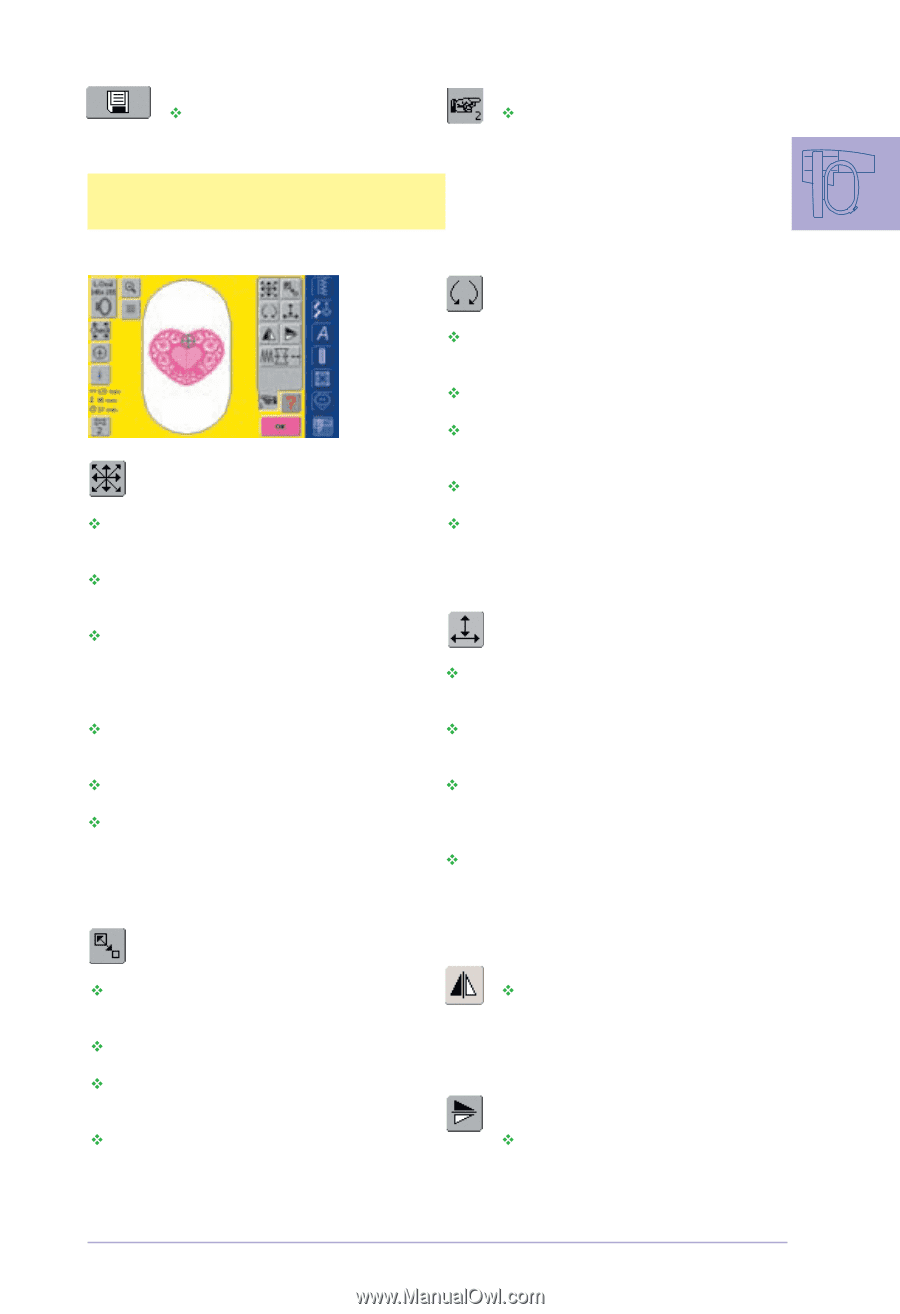Bernina Artista 730E User Guide - Page 213
Screen Edit 2
 |
View all Bernina Artista 730E manuals
Add to My Manuals
Save this manual to your list of manuals |
Page 213 highlights
Save ™ touch symbol • the "Save" screen appears • for more information on Saving see pages 248-251 Screen Edit 2 To Next Page - Edit 2 ™ touch symbol • the screen Edit 1 changes to the screen Edit 2 Rotate Motif Move Motif ™ touch symbol • the purple knob icons for operating the stitch width and length knob appear ™ to move the motif horizontally, turn the stitch width knob - to move right turn knob clockwise - to move left turn knob counter clockwise ™ to move the motif vertically, turn the stitch length knob - to move up, turn knob counter clockwise - to move down, turn knob clockwise • in the purple knob icon the alteration is displayed in 1/10 millimeter (mm) ™ to move the motif diagonally turn the stitch width and length knob (the number in both purple knob icon is the same) ™ to re-center the motif touch the purple knob icon or touch «Move Motif» again ™ touch «Move Motif» twice and a duplicated motif is centered ™ touch symbol • the purple knob icon for operating the stitch width knob appears ™ to rotate the motif clockwise, turn stitch width knob clockwise ™ to rotate the motif counter clockwise, turn the stitch width knob counter clockwise • display of the position in degrees (°) ™ to reactivate the default setting (0°/360°) touch the purple knob icon ™ touch «rotate motif» several times and rotate motif clockwise in 90° steps (0°/90°/180°/270°/360°) Rescale Motif Height or Width ™ touch symbol • the purple knob icons for operating the stitch width and length knob appear ™ to adjust the width of the motif (horizontally), turn stitch width knob clockwise to increase width and counter clockwise to decrease width ™ to adjust the height of the motif (vertically), turn stitch length knob clockwise to increase height and counter clockwise to decrease height • display of the adjustment in percent (%) ™ to reactivate the default setting (100%) of the motif touch the purple knob icon Rescale Motif Proportionally ™ touch symbol • the purple knob icon for operating the stitch width knob appears ™ to enlarge the motif turn stitch width knob clockwise ™ to reduce the motif turn stitch width knob counter clockwise • display of the alteration in percent (%) ™ to reactivate the default setting (100%) of the motif touch the purple knob icon Horizontal Mirror Image (left/right) ™ touch symbol • the motif will be mirrored vertically (left/right) Vertical Mirror Image (up/down) ™touch symbol • the motif will be mirrored horizontally (up/down) 209 The Embroidery Computer - On-screen Functions and Displays