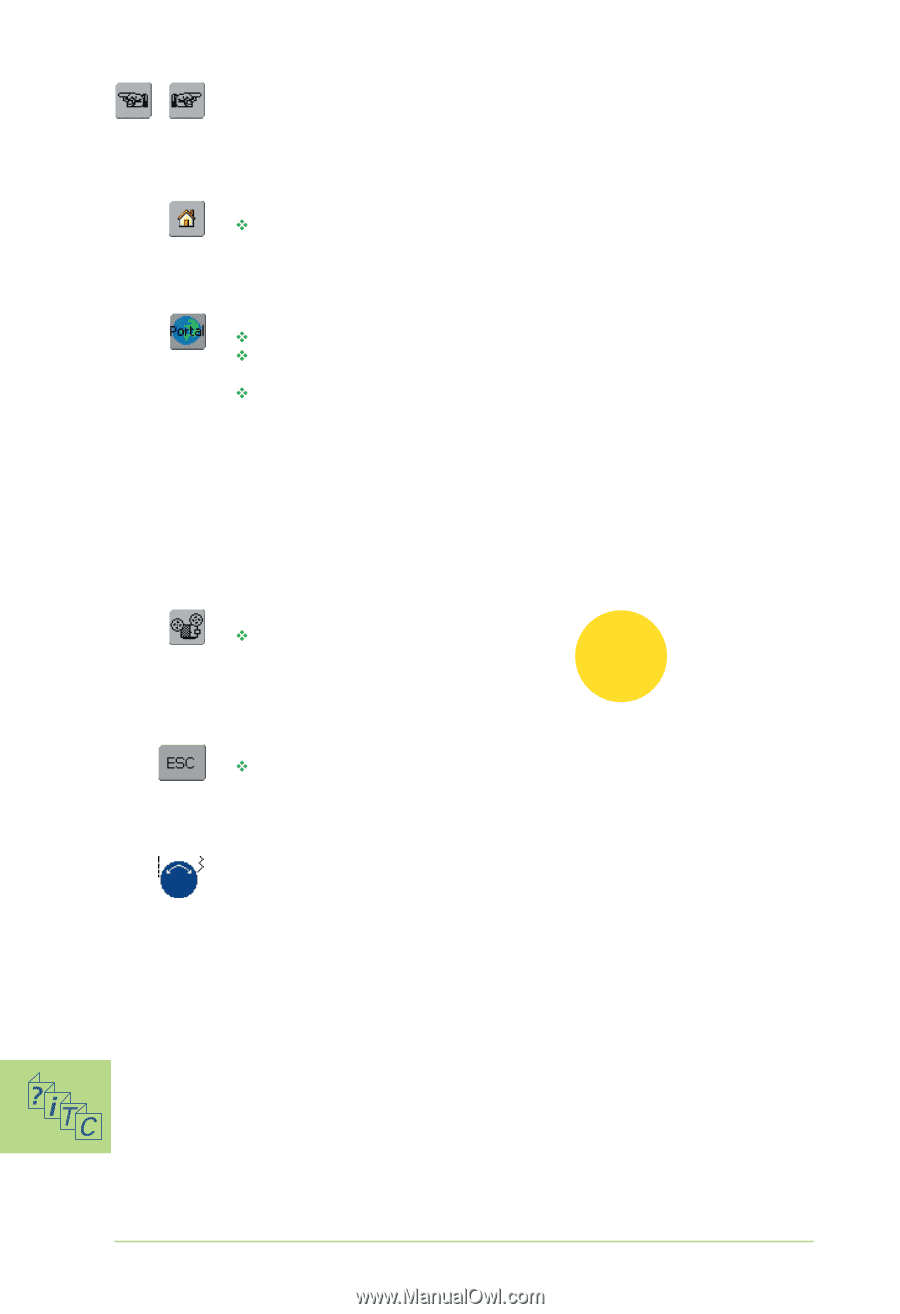Bernina Artista 730E User Guide - Page 182
To Previous To Next
 |
View all Bernina Artista 730E manuals
Add to My Manuals
Save this manual to your list of manuals |
Page 182 highlights
To Previous Page / To Next Page • with the scroll arrows the previous or next page can be viewed Back to Subjects ™ touch the «Home» symbol • the first screen (Subjects) of Tutorial appears myartista Portal ™ connect modem or Ethernet card ™ touch symbol Modem: ™ confirm first message with «Yes» and second message with «OK» • the connection to the myartista Portal is made Ethernet Card: • the sewing computer tries to find an active Internet connection • is the connection made, the «myartista Portal» site appears automatically Video Tutorials ™ touch the «Video» symbol • the selected subject is demonstrated clearly by the aid of a video sequence Note: The Tutorial program can be opened at any time without affecting the work at hand. Back to Previous Screen ™ touch «ESC» • Tutorial is closed • the previous screen appears Text Scrolling • this symbol indicates that text scrolling on screen can be resumed with the stitch width or stitch length knob 180 Sewing and Sewing Computer Support - Tutorial