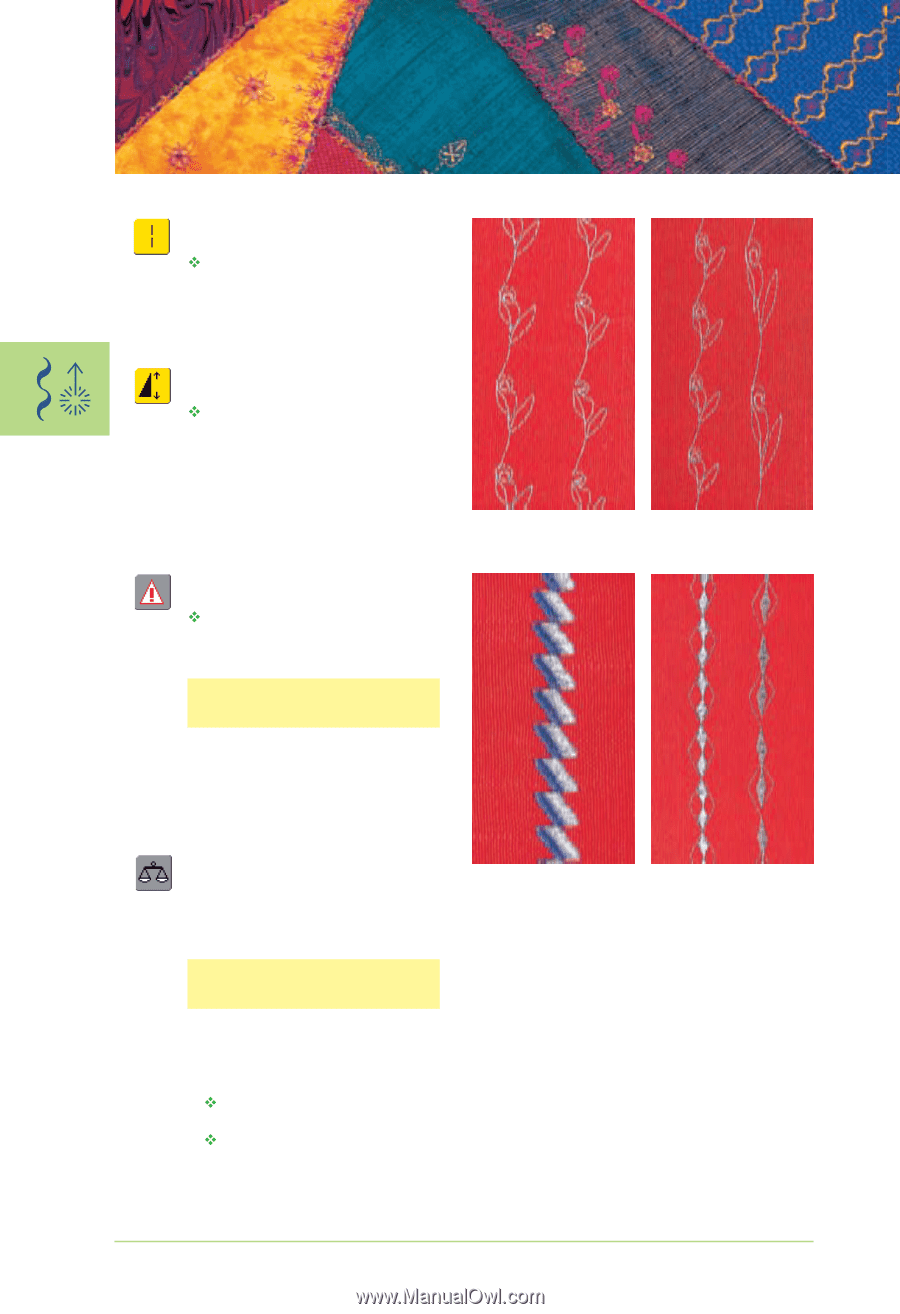Bernina Artista 730E User Guide - Page 80
Sewing With a Double, Triple or
 |
View all Bernina Artista 730E manuals
Add to My Manuals
Save this manual to your list of manuals |
Page 80 highlights
Altering Decorative Stitches With Long Stitch Function (1) ™ press the Long Stitch function • the sewing computer will sew every alternate stitch • the completely changed stitch will be displayed on the screen Stretching Decorative Stitches With Pattern Extend Function (2) ™ touch the Pattern Extend function once or more • the selected stitch is extended (i.e. stretched) two- to fivefold • some stitches have limited extension capability, and thus cannot be stretched to 3 to 5 times their 1 2 previous size Sewing With a Double, Triple or Wing Needle (3) ™ on inserting the specialty needle activate the Security Program • for more details on Security Program see page 32 • when selecting the stitch, the stitch width is automatically limited according to the needle chosen • the best effects are achieved with simple stitches Balance (4) • use the Balance function for 3 4 various effects (stitch variations) • for more details on the Balance function see page 183-184 TIP Add «Pattern End»/«Pattern Repeat» ™ touch the Pattern End button on head frame: the sewing computer will stop at the end of an individual stitch or the active stitch in a combination ™ touch the Pattern Repeat 1-9x function on the screen: the sewing computer will stop on completion of the number of single repeats entered 78 Decorative Stitches - Applications