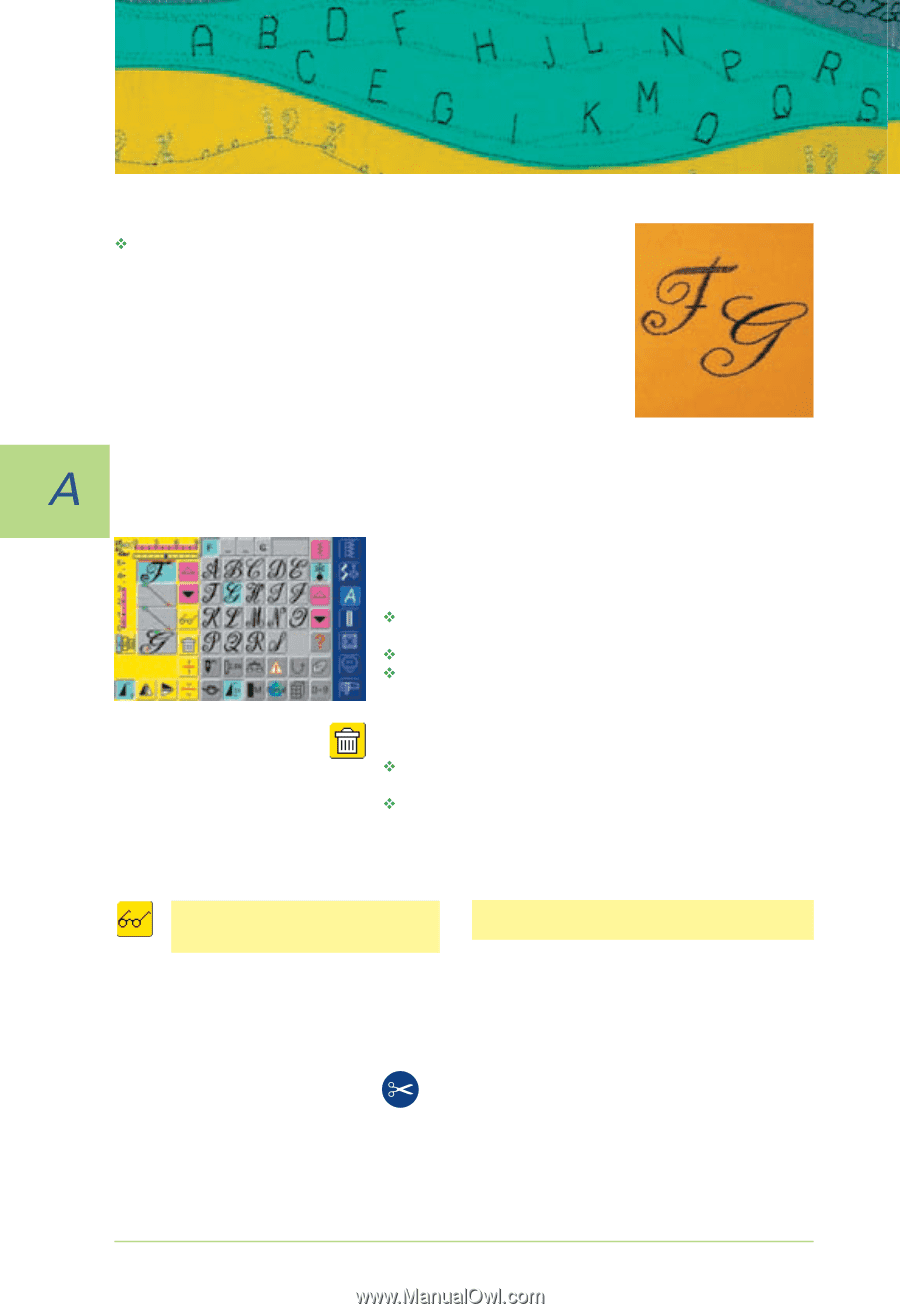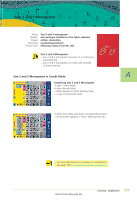Bernina Artista 730E User Guide - Page 108
Sewing Monograms, Automatic Thread Cutter, Inserting Stitches, Deleting Stitches
 |
View all Bernina Artista 730E manuals
Add to My Manuals
Save this manual to your list of manuals |
Page 108 highlights
Sewing Monograms ™ place sideways motion presser foot on the fabric as shown on the template so that needle will go through starting point on letter • sewing computer will first stitch first letter («F»), sews automatically the connecting stitches, and stops automatically at end of second letter («G») • since the monogrammed letters are secured automatically, the connecting stitches can be cut away after completing the stitching Correcting Combinations Inserting Stitches • a stitch is always inserted above the cursor • to insert a stitch at the beginning of a stitch combination, move the cursor up, using the scrolling arrow ™ activate desired place by selecting the required stitch in the Stitch Altering Area or scroll to it ™ select new stitch ™ the stitch will be inserted above the cursor Deleting Stitches • stitches are always deleted above the cursor ™ activate desired place by selecting required stitch in the Stitch Altering Area or scroll to it ™ touch «Delete» • stitch is deleted • For more information on Preview of Combination see page 160 • «Saving Combinations» see page 158 106 Lettering - Applications TIPAutomatic Thread Cutter Since threads are secured automatically when sewing sideways motion stitches, it is particularly convenient after stitching to cut off threads directly using the Automatic Thread Cutter function.