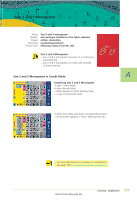Bernina Artista 730E User Guide - Page 107
Connecting Monogram Combinations Automatically With 16 Directional Sewing
 |
View all Bernina Artista 730E manuals
Add to My Manuals
Save this manual to your list of manuals |
Page 107 highlights
Adding Letter Using the Template ™ use template to add letter on fabric. Again: mark starting point, select letter, place presser foot as shown on template, and stitch letter Connecting Monogram Combinations Automatically With 16 Directional Sewing Instead of combining monogram letters manually, they can be combined automatically using the template and the 16 Directional Sewing function. Determining Spacings Using Templates ™ place template with first letter of monogram (e. g. «F») on fabric ™ mark start and end point of letter ™ using the 16 directional sewing template, place second letter of monogram (same sewing direction as first pattern (letter) • the foot icon, pointing in the sewing direction, is placed on the end point of the first pattern ™ the start point of the second letter (e. g. «G») must be placed on one of the 16 directions and a spacing mark (arrow point) ™ read the direction to the start point of the next sideways motion stitches (letter), and count the number of spaces (9mm each) Programming Monograms and Spaces ™ select desired letter in Combi Mode (e. g. «F») ™ select 16 Directional Sewing in Decorative Stitches Category ™ select Straight stitch No. 39 with stitch length basic setting 1 (sews only every 3rd stitch, and is 3mm) ™ enter desired direction ™ activate Long Stitch function (sews only every 9th stitch) • one Straight stitch No. 39 (stitch length 1) in combination with the Long Stitch function leads to a spacing of 9mm length ™ program the number of required straight stitches (connecting stitches) according to the counted spacings ™ Do not forget to delete the Long Stitch function! ™ select second letter (e. g. «G») ™ to sew a single repeat activate «Pattern Repeat 1-9x» (number «1» appears) 105 Lettering - Applications