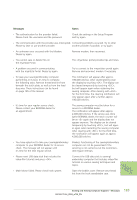Bernina Artista 730E User Guide - Page 186
Balance for Sideways Motion Stitches
 |
View all Bernina Artista 730E manuals
Add to My Manuals
Save this manual to your list of manuals |
Page 186 highlights
Balance for Sideways Motion Stitches Fabric, thread, stabilizers and interfacings can affect sideways motion stitches, so correcting with the Balance will sometimes be necessary. Opening Balance ™ touch the function button «Balance» Balance Screen • the special Balance screen opens • in the left portion of the screen the stitch is displayed in its original form • in the right portion of the screen the alterations made are directly visible • the corrections can be made while sewing (with opened screen) The stitch sewn on the fabric (e.g. stitch No. 201) is vertically and horizontally distorted: Vertical Corrections ™ turn the stitch length knob (displayed by a blue symbol on the screen) until the stitch on the right portion of the screen is identical with the stitch on the fabric Horizontal Corrections ™ turn the stitch width knob (displayed by a blue symbol on the screen) until the stitch on the right portion of the screen is identical with the stitch on the fabric Saving and Closing Screen ™ touch «OK» • the corrections will be saved and the Balance screen will close Closing Screen ™ touch «ESC» • the Balance screen closes; returns to previous screen Deleting Corrections ™ touch «Reset» • the corrections of the selected stitches will be deleted 184 Sewing and Sewing Computer Support - Balance