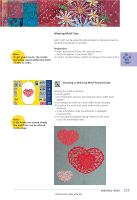Bernina Artista 730E User Guide - Page 231
Altering Motifs
 |
View all Bernina Artista 730E manuals
Add to My Manuals
Save this manual to your list of manuals |
Page 231 highlights
Checking the Motif Position With the functions «Check» and «Motif Center» the motif position can be checked before embroidering. Check The function «Check» reads the attached hoop size and stitching area: ™ touch symbol • the hoop size is read causing the hoop to move ™ «Check» then confirms placement by moving hoop to reflect stitching area of selected motif ™ «Check» moves hoop 4 steps so that stitching area of selected motif can be confirmed • hoop moves to lower left corner • hoop moves to lower right corner • hoop moves to upper right corner • hoop moves to upper left corner ™ confirm each position by touching «OK» • if no hoop or a too small hoop was attached, an error message will appear Checking Motif Center ™ touch symbol • the exact center of the motif is indicated on the display • the hoop will be moved until the needle is in the center of the motif ™ touch symbol again and on the display the first stitch of the motif will be marked once more Altering Motifs Mirroring Motifs Each motif can be mirrored left/right or up/down. Preparation ™ select desired motif from the Selection menu • motif appears in the screen Edit 1 ™ use the «To Next Page» symbol to change to the screen Edit 2 Mirroring Motifs Horizontally (left/right) ™ touch symbol «Horizontal Mirror Image (left/right)» • the motif will be mirrored horizontally 227 Embroidery - Motifs