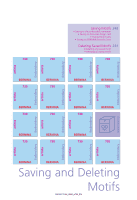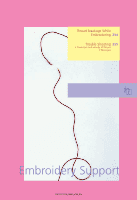Bernina Artista 730E User Guide - Page 254
Overwriting Motifs, Saving to a Memory Stick BERNINA Personal Memory Stick
 |
View all Bernina Artista 730E manuals
Add to My Manuals
Save this manual to your list of manuals |
Page 254 highlights
Saving to a Memory Stick (BERNINA Personal Memory Stick) • blank memory sticks are available as optional accessories from your BERNINA dealer ™ select motif from the embroidery computer, an embroidery card or other data storage devices ™ edit or combine motif if wished ™ press «Save» in Edit 1 screen • the motif to be saved is displayed as «Untitled» on the left in the screen ™ connect memory stick ™ select «USB Stick» • A green bar above the designs shows the used memory as percentage ™ chose the design to be saved • key pad screen opens ™ enter name of motif ™ press «OK» • motif is now saved under the given name in alphabetical order on memory stick Overwriting Motifs • motifs saved in «My Designs», on a personal design card or on a personal USB memory stick can be directly overwritten with a new motif ™ open desired motif from embroidery computer, personal design card or peripheral source ™ alter or combine motif if desired ™ touch «Save» in the Design Menu Edit 1 • motif to be saved is displayed as «untitled» on left of screen ™ select «Memory Card» (if memory card is inser- ted) or «USB Stick» (if memory stick is connec- ted) or «Embroidery Computer» in the Selection menu ™ touch the motif you wish to overwrite 250 Saving and Deleting Motifs - Saving Motifs