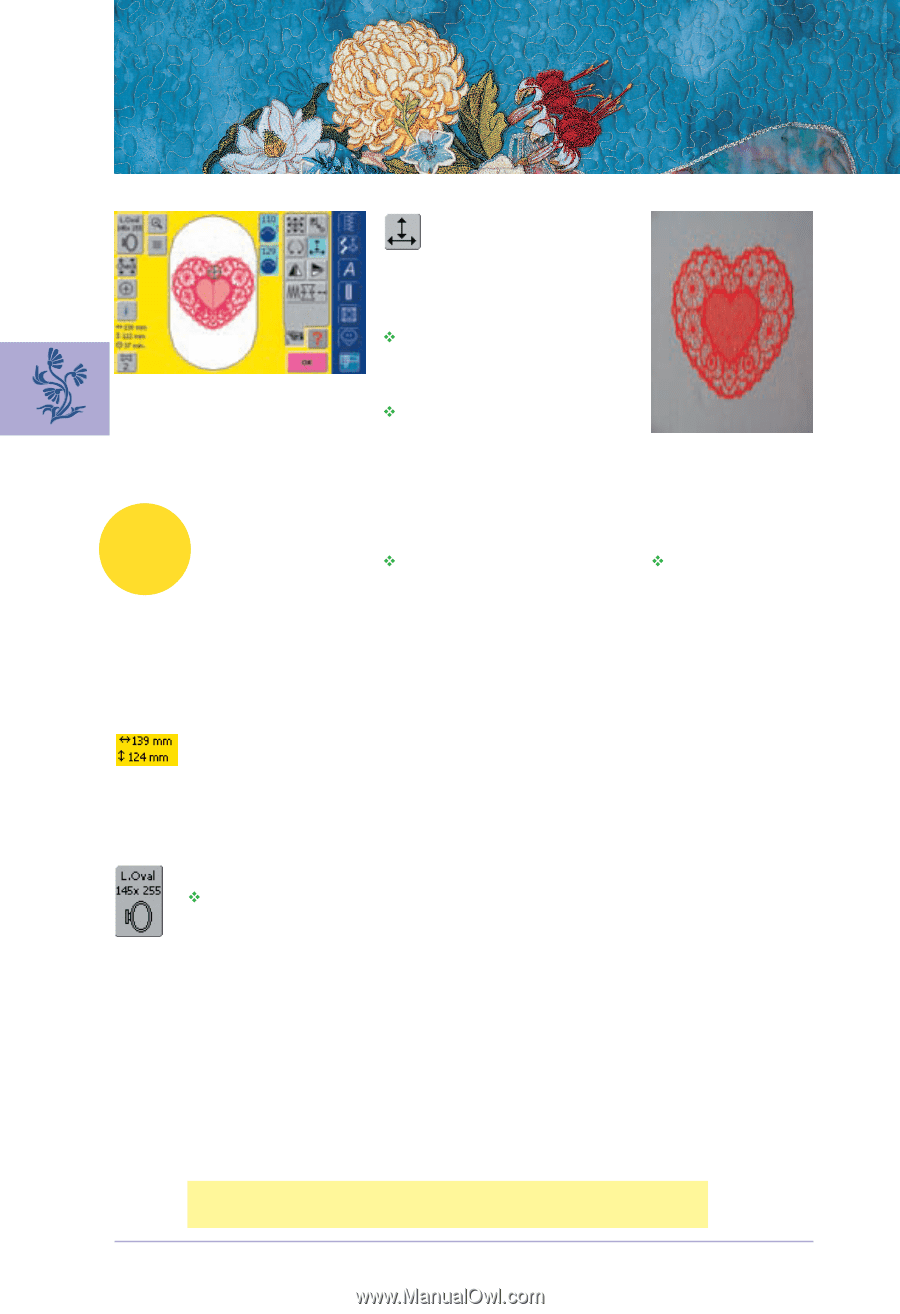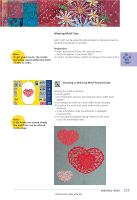Bernina Artista 730E User Guide - Page 234
Display of the Motif Size, Selecting the Most Appropriate Hoop for Adjusted Motif Size, Calculating
 |
View all Bernina Artista 730E manuals
Add to My Manuals
Save this manual to your list of manuals |
Page 234 highlights
Note: If the knobs are turned slowly the motif size can be altered in 1% steps. Adjust the Motif Height or Width Motifs can be widened or reduced horizontally or lengthened and reduced vertically as desired: ™ touch symbol • the Information Areas for operating the stitch width and length knob appear ™ to adjust the width (widen or reduce the motif horizontally) turn stitch width knob clockwise to widen or counter clockwise to reduce motif • in the Information Area the adjustment is displayed in percent (%) ™ to adjust the height (lengthen or reduce the motif vertically) turn stitch length knob clockwise to enlarge or counter clockwise to reduce motif • in the Information Area the adjustment is displayed in percent (%) ™ to reactivate the default setting (100%) of the motif touch the Information Area Display of the Motif Size The motif width and height is displayed in millimeters (mm) on screen. Selecting the Most Appropriate Hoop for Adjusted Motif Size The most appropriate hoop should be chosen for the motif size: ™ touch «Select Hoop» • a special screen appears with possible choices of hoops • by selecting a hoop (Small, Middle, Large Oval or Mega) the motif is shown in the appropriate hoop after the special screen closes Calculating New Embroidery Data After changing from the screen Edit 2 to Embroidery menu (Ready) the new embroidery data is recalculated according to the changes made. 230 • for more information on Calculating New Embroidery Data see page 228 Embroidery - Motifs