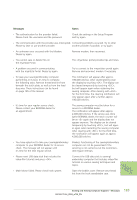Bernina Artista 730E User Guide - Page 187
Cleaning and Maintenance
 |
View all Bernina Artista 730E manuals
Add to My Manuals
Save this manual to your list of manuals |
Page 187 highlights
Cleaning If the sewing computer is stored in a cold room, it should be brought to a warm room about 1 hour before use. !Refer to the safety instructions! Cleaning the Stitch Plate Area Periodically remove thread lint and remnants which collect under the stitch plate and the hook. ™ turn power switch to «0» (off) and pull out plug from electric outlet ™ remove presser foot and needle ™ open the free arm cover ™ press the stitch plate down at the back right corner ™ lift and remove stitch plate ™ clean the area with the lint brush ™ replace the stitch plate Cleaning the Screen ™ wipe with a soft, damp cloth Note: BERNINA is committed to the protection of the environment. We strive to minimize the environmental impact of our products by continuously improving product design and our technology of manufacturing. At end of life please dispose of this product in an environmentally responsible way according to the national directives. Do not throw away this product with your household waste. In case of doubt, please contact your dealer. Cleaning and Maintenance Cleaning the Hook ™ turn power switch to «0» (off) and pull out plug from electric outlet ™ remove the bobbin case ™ clean the hook race using the brush provided or a cotton swab. The use of any sharp instrument could damage the hook ™ insert the bobbin case Cleaning the Sewing Computer ™ wipe with a soft, damp cloth ™ if very soiled, wipe with a solution of water and a few drops of liquid soap on a damp (not wet) cloth Lubricating ™ turn power switch to «0» (off) and pull out plug from electric outlet ™ squeeze 1 drop of oil into the hook race ™ run the sewing computer for a short time without thread to prevent oil soiling your work Important: Never use alcohol or solvents of any kind to clean the sewing computer! Replacing the Sewing Light Contrary to an ordinary bulb, the CFL sewing light has a better illumination and a longer life. Caution: Please note that a defective CFL sewing light must ONLY be replaced by an authorized technician. The sewing computer must be brought to an authorized BERNINA dealer! 185 Sewing and Sewing Computer Support - Cleaning and Maintenance