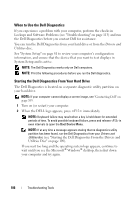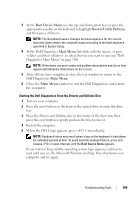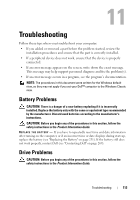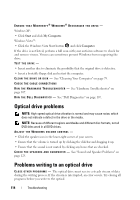Dell Precision T3400 User's Guide - Page 110
Dell Diagnostics Main Menu, Boot Device Menu, Onboard or USB, CD-ROM, Main Menu
 |
View all Dell Precision T3400 manuals
Add to My Manuals
Save this manual to your list of manuals |
Page 110 highlights
6 At the Boot Device Menu, use the up- and down-arrow keys or press the appropriate number on the keyboard to highlight Onboard or USB CD-ROM, and then press . NOTE: The Quickboot feature changes the boot sequence for the current boot only. Upon restart, the computer boots according to the boot sequence specified in System Setup. 7 Press to select the Dell Diagnostics. 8 At the Dell Diagnostics Menu press to select the Dell Diagnostics for ResourceCD (graphical user interface). 9 At the Dell Diagnostics Main Menu, left-click with the mouse, or press and then , to select the test you want to run (see "Dell Diagnostics Main Menu" on page 110). NOTE: Write down any error codes and problem descriptions exactly as they appear and follow the instructions on the screen. 10 After all tests have completed, close the test window to return to the Dell Diagnostics Main Menu. 11 Remove the Drivers and Utilities disc, then close the Main Menu window to exit the Dell Diagnostics and restart the computer. Dell Diagnostics Main Menu The following tests can be run from the Dell Diagnostics Main Menu: Option Express Test Extended Test Custom Test Symptom Tree Function Performs a quick test of system devices. The test typically takes 10 to 20 minutes and requires no interaction on your part. Run Express Test first to increase the possibility of tracing the problem quickly. Performs a thorough check of system devices. The test typically takes an hour or more and peridocially requires your input to answer specific questions. Tests a specific device in the system and can be used to customize the tests you want to run. Lists a number of common symptoms and allows you to select a test based on the symptom of the problem you are having. 110 Troubleshooting Tools