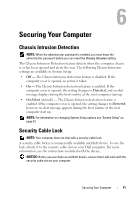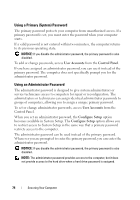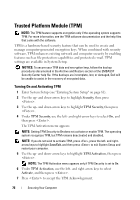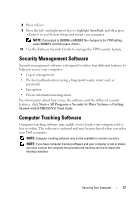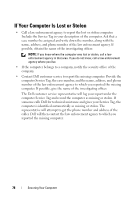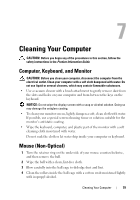Dell Precision T3400 User's Guide - Page 75
Using a Hard Drive Password, Boot First Device, Boot First, Device
 |
View all Dell Precision T3400 manuals
Add to My Manuals
Save this manual to your list of manuals |
Page 75 highlights
If you forget the primary password and do not have an administrator password assigned, or if you have both a primary and an administrator password assigned, but forget them both, contact your system administrator or contact Dell (see "Contacting Dell" on page 269). Using a Hard Drive Password The hard drive password helps protect the data on your hard drive from unauthorized access. You can also assign a password for an external hard drive (if one is being used) that can be the same as or different from the password for the primary hard drive. If a hard drive password is assigned, you must enter it each time you turn on the computer and each time you restore the computer to normal operation from standby mode. If an invalid password is entered three times consecutively, the computer tries to start from another bootable device if the Boot First Device option in System Setup is set to allow start-up from another device. If the Boot First Device option is not set to allow the computer to start from another device, the computer returns to the operating state it was in when you turned it on. If a valid password is not entered within two minutes, the computer returns to its previous operating state. If the hard drive password, the external hard-drive password, and the primary password are the same, the computer prompts you only for the primary password. If the hard drive password is different from the primary password, the computer prompts you for both. Two different passwords provide greater security. NOTE: The administrator password provides access to the computer, but it does not provide access to the hard drive when a hard drive password is assigned. Securing Your Computer 75