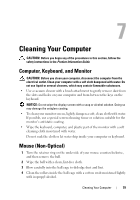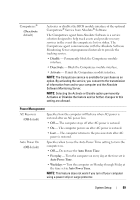Dell Precision T3400 User's Guide - Page 84
Rear Quad USB, On w/PXE, On w/RPL, No Boot
 |
View all Dell Precision T3400 manuals
Add to My Manuals
Save this manual to your list of manuals |
Page 84 highlights
SMART Reporting (Off default) Specifies whether hard drive errors for internal drives are reported during system startup. • Off - Errors are not reported. • On - Errors are reported. Onboard Devices Integrated NIC (On default) Integrated Audio (Auto default) USB Controller (On default) Rear Quad USB (On default) Rear Dual USB (On default) Enables or disables the integrated network interface controller (NIC). • Off - The integrated NIC is disabled. • On - The integrated NIC is enabled. • On w/PXE - The integrated NIC is on (with PXE enabled). • On w/RPL - The integrated NIC is on (with RPL enabled). NOTE: PXE or RPL is required only if you are booting to an operating system located on another computer. If a boot routine is not available from the remote system, the computer attempts to boot from the next device listed in the boot sequence. Enables or disables the integrated audio controller. • Off - Integrated audio is disabled. • Auto - Use the add-in Audio controller. • On - Integrated audio is enabled. Enables or disables the internal USB controller. • Off - The USB controller is disabled. • On - The USB controller is enabled. • No Boot - The USB controller is enabled; however, the BIOS will not recognize USB storage devices. NOTE: Operating systems with USB support will recognize USB storage devices regardless of the No Boot setting. Enables or disables the rear quad USB ports. • Off - The USB group is disabled. • On - The USB group is enabled. Enables or disables the rear dual USB ports. • Off - The USB group is disabled. • On - The USB group is enabled. 84 System Setup