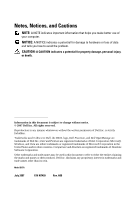Dell Precision T3400 User's Guide - Page 6
System Setup, Clearing Passwords and CMOS, Settings, Troubleshooting Tools - beep codes
 |
View all Dell Precision T3400 manuals
Add to My Manuals
Save this manual to your list of manuals |
Page 6 highlights
8 System Setup 81 Entering System Setup 81 System Setup Screens 81 System Setup Options 82 Boot Sequence 92 Changing Boot Sequence for the Current Boot 93 Changing Boot Sequence for Future Boots . . . . 94 9 Clearing Passwords and CMOS Settings 95 Clearing Passwords 95 Clearing CMOS Settings 96 Flashing the BIOS 97 10 Troubleshooting Tools 99 Power Lights 99 Diagnostic Lights 100 Diagnostic Light Codes During POST 100 Beep Codes 104 System Messages 105 Hardware Troubleshooter 107 Dell Diagnostics 107 When to Use the Dell Diagnostics 108 6 Contents

6
Contents
8
System Setup
. . . . . . . . . . . . . . . . . . . . . .
81
Entering System Setup
. . . . . . . . . . . . . . . . . .
81
System Setup Screens
. . . . . . . . . . . . . . .
81
System Setup Options
. . . . . . . . . . . . . . . . . .
82
Boot Sequence
. . . . . . . . . . . . . . . . . . . . .
92
Changing Boot Sequence for the Current
Boot
. . . . . . . . . . . . . . . . . . . . . . . . .
93
Changing Boot Sequence for Future Boots
. . . .
94
9
Clearing Passwords and CMOS
Settings
95
Clearing Passwords
. . . . . . . . . . . . . . . . . . .
95
Clearing CMOS Settings
. . . . . . . . . . . . . . . . .
96
Flashing the BIOS
. . . . . . . . . . . . . . . . . . . .
97
10
Troubleshooting Tools
. . . . . . . . . . . . . . .
99
Power Lights
. . . . . . . . . . . . . . . . . . . . . . .
99
Diagnostic Lights
. . . . . . . . . . . . . . . . . . . .
100
Diagnostic Light Codes During POST
. . . . . . .
100
Beep Codes
. . . . . . . . . . . . . . . . . . . . . . .
104
System Messages
. . . . . . . . . . . . . . . . . . . .
105
Hardware Troubleshooter
. . . . . . . . . . . . . . . .
107
Dell Diagnostics
. . . . . . . . . . . . . . . . . . . . .
107
When to Use the Dell Diagnostics
. . . . . . . . .
108