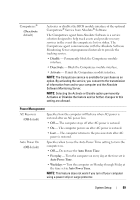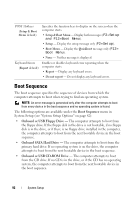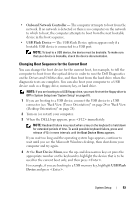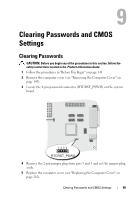Dell Precision T3400 User's Guide - Page 92
Boot Sequence, System Setup see System Setup Options
 |
View all Dell Precision T3400 manuals
Add to My Manuals
Save this manual to your list of manuals |
Page 92 highlights
POST Hotkeys (Setup & Boot Menu default) Specifies the function keys to display on the screen when the computer starts. • Setup & Boot Menu - Display both messages (F2=Setup and F12=Boot Menu). • Setup - Display the setup message only (F2=Setup). • Boot Menu - Display the Quickboot message only (F12= Boot Menu). • None - Neither message is displayed. Keyboard Errors Enables or disables keyboard error reporting when the (Report default) computer starts. • Report - Display any keyboard errors. • Do not report - Do not display any keyboard errors. Boot Sequence The boot sequence specifies the sequence of devices from which the computer attempts to boot when trying to find an operating system. NOTE: An error message is generated only after the computer attempts to boot from every device in the boot sequence and no operating system is found. The following options are available under the Boot Sequence menu in System Setup (see "System Setup Options" on page 82): • Onboard or USB Floppy Drive - The computer attempts to boot from the floppy drive. If the floppy disk in the drive is not bootable, if no floppy disk is in the drive, or if there is no floppy drive installed in the computer, the computer attempts to boot from the next bootable device in the boot sequence. • Onboard SATA Hard Drive - The computer attempts to boot from the primary hard drive. If no operating system is on the drive, the computer attempts to boot from the next bootable device in the boot sequence. • Onboard or USB CD-ROM Drive - The computer attempts to boot from the CD drive. If no CD is in the drive, or if the CD has no operating system, the computer attempts to boot from the next bootable device in the boot sequence. 92 System Setup