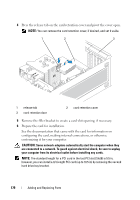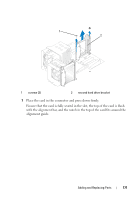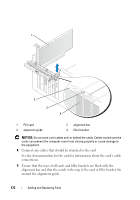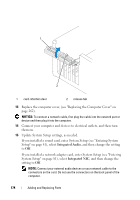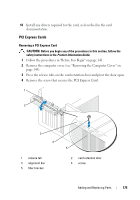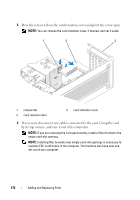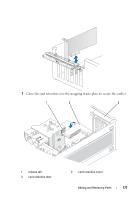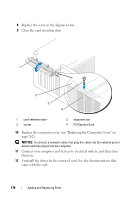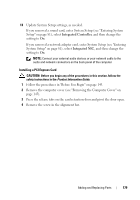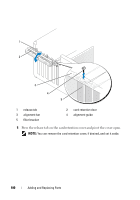Dell Precision T3400 User's Guide - Page 175
PCI Express Cards, Remove the computer cover see Removing the Computer Cover
 |
View all Dell Precision T3400 manuals
Add to My Manuals
Save this manual to your list of manuals |
Page 175 highlights
16 Install any drivers required for the card, as described in the card documentation. PCI Express Cards Removing a PCI Express Card CAUTION: Before you begin any of the procedures in this section, follow the safety instructions in the Product Information Guide. 1 Follow the procedures in "Before You Begin" on page 143. 2 Remove the computer cover (see "Removing the Computer Cover" on page 145). 3 Press the release tabs on the card retention door and pivot the door open. 4 Remove the screw that secures the PCI Express Card. 1 2 3 4 1 release tab 3 alignment bar 5 filler bracket 5 2 card retention door 4 screw Adding and Replacing Parts 175

Adding and Replacing Parts
175
16
Install any drivers required for the card, as described in the card
documentation.
PCI Express Cards
Removing a PCI Express Card
CAUTION:
Before you begin any of the procedures in this section, follow the
safety instructions in the
Product Information Guide
.
1
Follow the procedures in "Before You Begin" on page143.
2
Remove the computer cover (see "Removing the Computer Cover" on
page 145).
3
Press the release tabs on the card retention door and pivot the door open.
4
Remove the screw that secures the PCI Express Card.
1
release tab
2
card retention door
3
alignment bar
4
screw
5
filler bracket
2
1
5
4
3