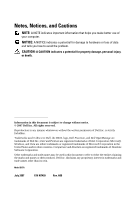Dell Precision T3400 User's Guide - Page 5
Securing Your Computer, Turning On and Activating TPM - power supply
 |
View all Dell Precision T3400 manuals
Add to My Manuals
Save this manual to your list of manuals |
Page 5 highlights
Power Protection Devices 68 Surge Protectors 69 Line Conditioners 69 Uninterruptible Power Supplies 69 6 Securing Your Computer 71 Chassis Intrusion Detection 71 Security Cable Lock 71 Smart Cards and Fingerprint Readers 72 Passwords 72 About Passwords 73 Using a Primary (System) Password 74 Using an Administrator Password 74 Using a Hard Drive Password 75 Trusted Platform Module (TPM 76 Turning On and Activating TPM 76 Security Management Software 77 Computer Tracking Software 77 If Your Computer Is Lost or Stolen 78 7 Cleaning Your Computer 79 Computer, Keyboard, and Monitor 79 Mouse (Non-Optical 79 Floppy Drive 80 CDs and DVDs 80 Contents 5
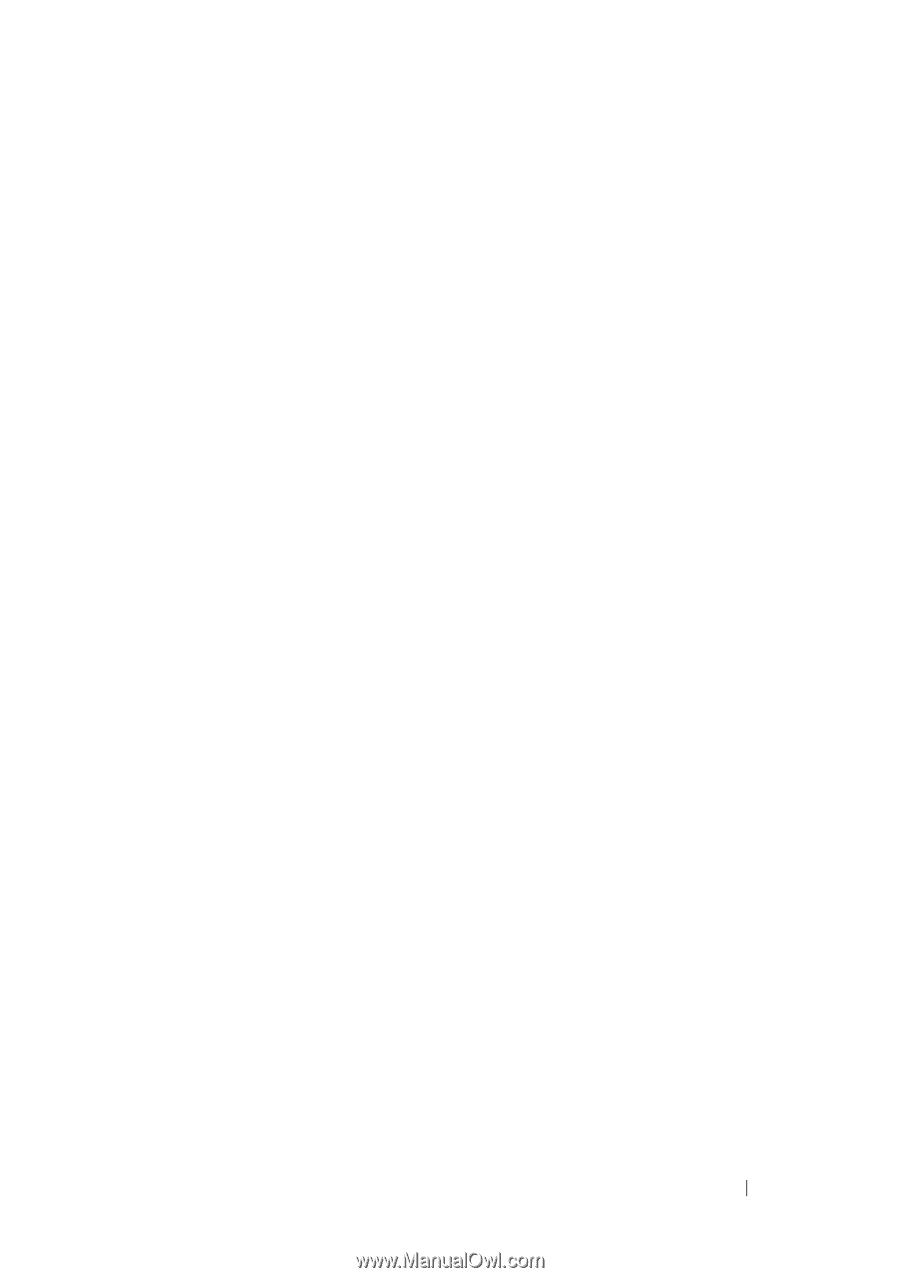
Contents
5
Power Protection Devices
. . . . . . . . . . . . . . .
68
Surge Protectors
. . . . . . . . . . . . . . . . . .
69
Line Conditioners
. . . . . . . . . . . . . . . . . .
69
Uninterruptible Power Supplies
. . . . . . . . . .
69
6
Securing Your Computer
. . . . . . . . . . . . .
71
Chassis Intrusion Detection
. . . . . . . . . . . . . . .
71
Security Cable Lock
. . . . . . . . . . . . . . . . . . .
71
Smart Cards and Fingerprint Readers
. . . . . . . . .
72
Passwords
. . . . . . . . . . . . . . . . . . . . . . . .
72
About Passwords
. . . . . . . . . . . . . . . . .
73
Using a Primary (System) Password
. . . . . . . .
74
Using an Administrator Password
. . . . . . . . .
74
Using a Hard Drive Password
. . . . . . . . . . .
75
Trusted Platform Module (TPM)
. . . . . . . . . . . . .
76
Turning On and Activating TPM
. . . . . . . . . .
76
Security Management Software
. . . . . . . . . . . .
77
Computer Tracking Software
. . . . . . . . . . . . . .
77
If Your Computer Is Lost or Stolen
. . . . . . . . . . .
78
7
Cleaning Your Computer
. . . . . . . . . . . . .
79
Computer, Keyboard, and Monitor
. . . . . . . . . . .
79
Mouse (Non-Optical)
. . . . . . . . . . . . . . . . . .
79
Floppy Drive
. . . . . . . . . . . . . . . . . . . . . . .
80
CDs and DVDs
. . . . . . . . . . . . . . . . . . . . . .
80