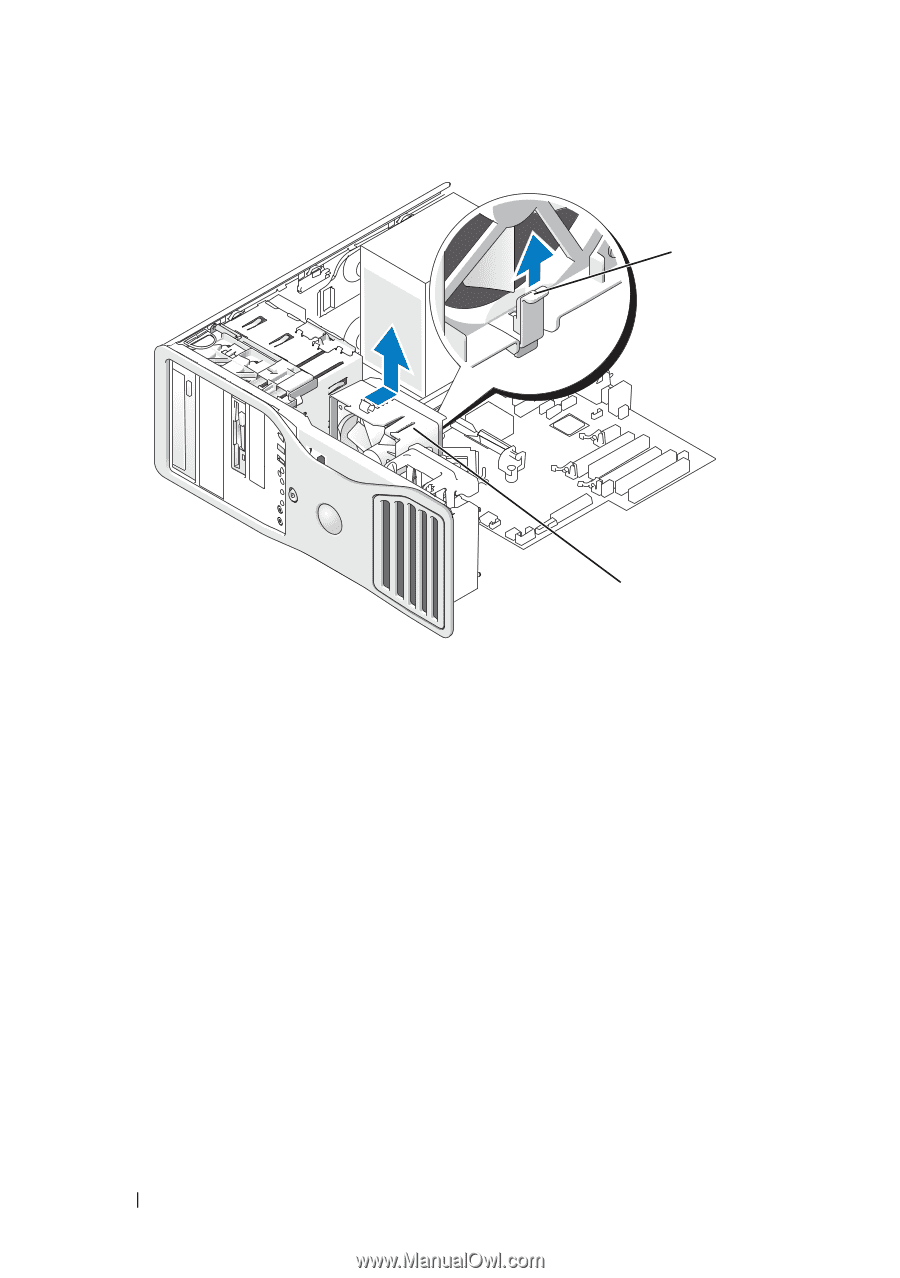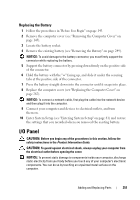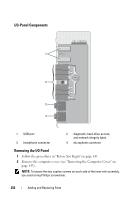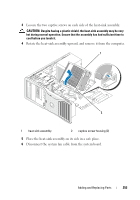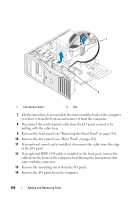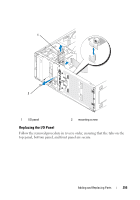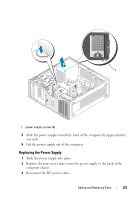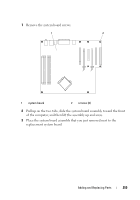Dell Precision T3400 User's Guide - Page 254
If an optional IEEE 1394 cable is installed in the front port, remove the, of the I/O panel.
 |
View all Dell Precision T3400 manuals
Add to My Manuals
Save this manual to your list of manuals |
Page 254 highlights
1 2 1 fan release lever 2 fan 7 Lift the fan release lever and slide the fan toward the back of the computer to release it from the bottom and remove it from the computer. 8 Disconnect the control-panel cable from the I/O panel connector by pulling with the cable loop. 9 Remove the front panel (see "Removing the Front Panel" on page 154). 10 Remove the drive panel (see "Drive Panel" on page 212). 11 If an optional sound card is installed, disconnect the cable from the edge of the I/O panel. 12 If an optional IEEE 1394 cable is installed in the front port, remove the cable from the front of the computer by following the instructions that came with the connector. 13 Remove the mounting screw from the I/O panel. 14 Remove the I/O panel from the computer. 254 Adding and Replacing Parts