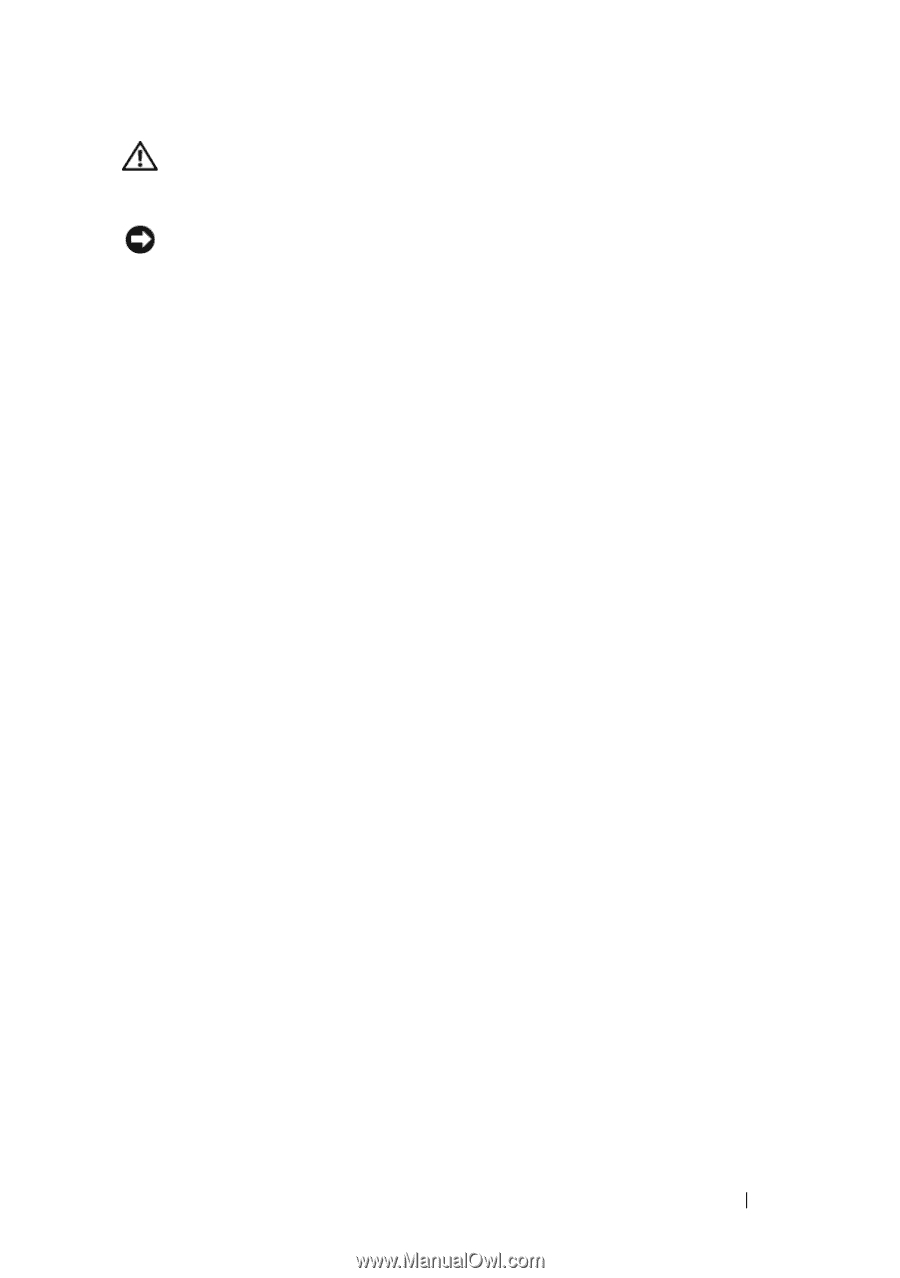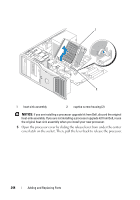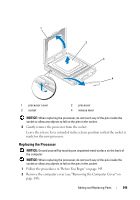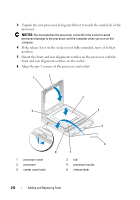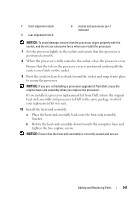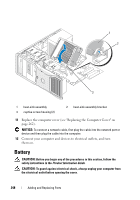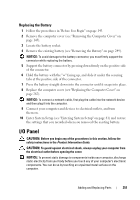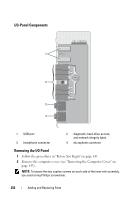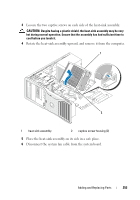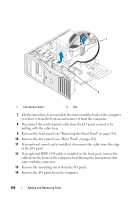Dell Precision T3400 User's Guide - Page 249
About the Battery, Removing the Battery, enter System Setup see, Entering System Setup - year
 |
View all Dell Precision T3400 manuals
Add to My Manuals
Save this manual to your list of manuals |
Page 249 highlights
CAUTION: A new battery can explode if it is incorrectly installed. Replace the battery only with the same or equivalent type recommended by the manufacturer. Discard used batteries according to the manufacturer's instructions. NOTICE: To prevent static damage to components inside your computer, discharge static electricity from your body before you touch any of your computer's electronic components. You can do so by touching an unpainted metal surface on the computer. About the Battery A coin-cell battery maintains computer configuration, date, and time information. The battery can last several years. The battery may need replacing if you have repeatedly reset the time and date information after turning on the computer or if one of the following messages appear: Time-of-day not set - please run SETUP program or Invalid configuration information please run SETUP program or Strike the F1 key to continue, F2 to run the setup utility To determine whether you need to replace the battery, re-enter the time and date in System Setup and exit the program to save the information. Turn off your computer and disconnect it from the electrical outlet for a few hours; then reconnect the computer, turn it on, and enter System Setup (see "Entering System Setup" on page 81). If the date and time are not correct in System Setup, replace the battery. You can operate your computer without a battery; however, without a battery, the configuration information is erased if the computer is turned off or unplugged from the electrical outlet. In this case, you must enter System Setup (see "Entering System Setup" on page 81) and reset the configuration options. Removing the Battery If you have not already done so, make a copy of your configuration information found in System Setup (see "System Setup" on page 81). Adding and Replacing Parts 249