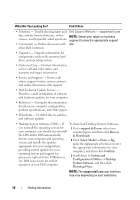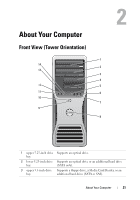Dell Precision T3400 User's Guide - Page 16
Start, Help and Support, Dell User and System Guides, System Guides, What Are You Looking For? - pdf
 |
View all Dell Precision T3400 manuals
Add to My Manuals
Save this manual to your list of manuals |
Page 16 highlights
What Are You Looking For? • How to set up my computer • How to care for my computer • Basic troubleshooting information • How to run the Dell Diagnostics • Tools and utilities • How to open my computer Find It Here Quick Reference Guide • Warranty information • Terms and Conditions (U.S. only) • Safety instructions • Regulatory information • Ergonomics information • End User License Agreement NOTE: This document is available as a PDF at support.dell.com. Dell™ Product Information Guide • How to remove and replace parts Dell Precision™ User's Guide • Specifications Microsoft Windows XP and Windows • How to configure system settings Vista™ Help and Support Center • How to troubleshoot and solve problems 1 Click Start→ Help and Support→ Dell User and System Guides→ System Guides. 2 Click the User's Guide for your computer. 16 Finding Information