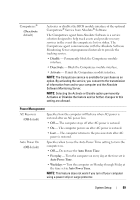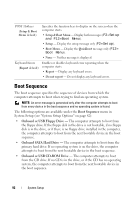Dell Precision T3400 User's Guide - Page 87
System Password, Admin Password
 |
View all Dell Precision T3400 manuals
Add to My Manuals
Save this manual to your list of manuals |
Page 87 highlights
HDD Acoustic Mode (Bypass default) Specifies the performance and acoustic noise levels at which the hard drive operates. • Bypass - Do nothing (needed for older drives). • Quiet - The hard drive operates at its most quiet setting. • Suggested - Allow the hard drive manufacturer to select the mode. • Performance - The hard drive operates at its maximum speed. NOTE: Switching to performance mode may cause an increase in noise produced by the drive, but does not affect the drive's performance. NOTE: Changing the acoustics setting does not alter your hard drive image. Security Admin Password Used to prohibit an unauthorized user from changing any (Not Set default) configuration settings in System Setup. System Password Used to prohibit an unauthorized user from booting to the (Not Set default) operating system. Drives 0 through 5 Used to prohibit an unauthorized user from accessing the hard Password drive. (Not Set default) Password Changes (Unlocked default) Controls the interaction between the system password and the administrator password. • Unlocked - The system password may be modified or deleted without having knowledge of the administrator password. • Locked - A valid administrator password is required to modify or delete the system password. NOTE: If the system password field is locked, password security cannot be disabled by pressing when the computer starts. System Setup 87