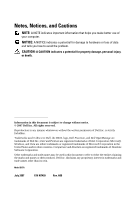Dell Precision T3400 User's Guide - Page 4
Setting Up Your Computer, Migrating to a RAID Level 0 Configuration
 |
View all Dell Precision T3400 manuals
Add to My Manuals
Save this manual to your list of manuals |
Page 4 highlights
RAID Level 0 44 RAID Level 1 44 RAID Level 5 45 RAID Level 10 (1+0 46 Configuring Your Computer for RAID 47 Setting Your Computer to RAID-Enabled Mode 48 Configuring Your Computer for RAID Using the Intel® RAID Option ROM Utility 48 Configuring Your Computer for RAID Using the Intel Matrix Storage Manager 52 Migrating to a RAID Level 0 Configuration . . . . . 56 Migrating to a RAID Level 1 Configuration . . . . . 57 Migrating to a RAID Level 5 Configuration . . . . . 57 Migrating to a RAID Level 10 Configuration . . . . 58 Creating a Spare Hard Drive 59 Rebuilding a Degraded RAID Level 1 Configuration 60 5 Setting Up Your Computer 61 Changing Between Tower and Desktop Orientations 61 Switching From Tower to Desktop Orientation 61 Switching From Desktop to Tower Orientation 62 Installing Your Computer in an Enclosure 62 Transferring Information to a New Computer 65 Microsoft® Windows® XP 65 Microsoft Windows Vista 68 4 Contents