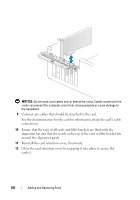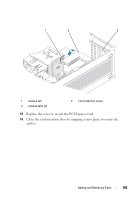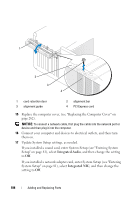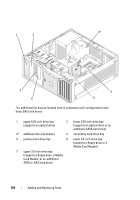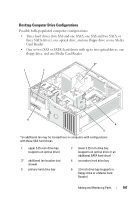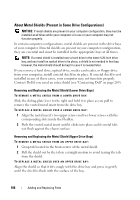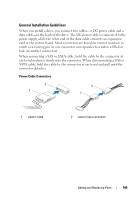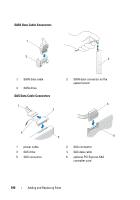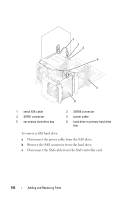Dell Precision T3400 User's Guide - Page 187
Desktop Computer Drive Configurations, Card Reader
 |
View all Dell Precision T3400 manuals
Add to My Manuals
Save this manual to your list of manuals |
Page 187 highlights
Desktop Computer Drive Configurations Possible fully-populated computer configurations: • Three hard drives (two SAS and one SATA, one SAS and two SATA, or three SATA drives), one optical drive, and one floppy drive or one Media Card Reader • One or two (SAS or SATA) hard drives with up to two optical drives, one floppy drive, and one Media Card Reader 3* 1 2 6 4 5 *an additional fan may be located here in computers with configurations with three SAS hard drives 1 upper 5.25-inch drive bay (supports an optical drive) 3* additional fan location (not shown) 5 primary hard drive bay 2 lower 5.25-inch drive bay (supports an optical drive or an additional SATA hard drive) 4 secondary hard drive bay 6 3.5-inch drive bay (supports a floppy drive or a Media Card Reader) Adding and Replacing Parts 187