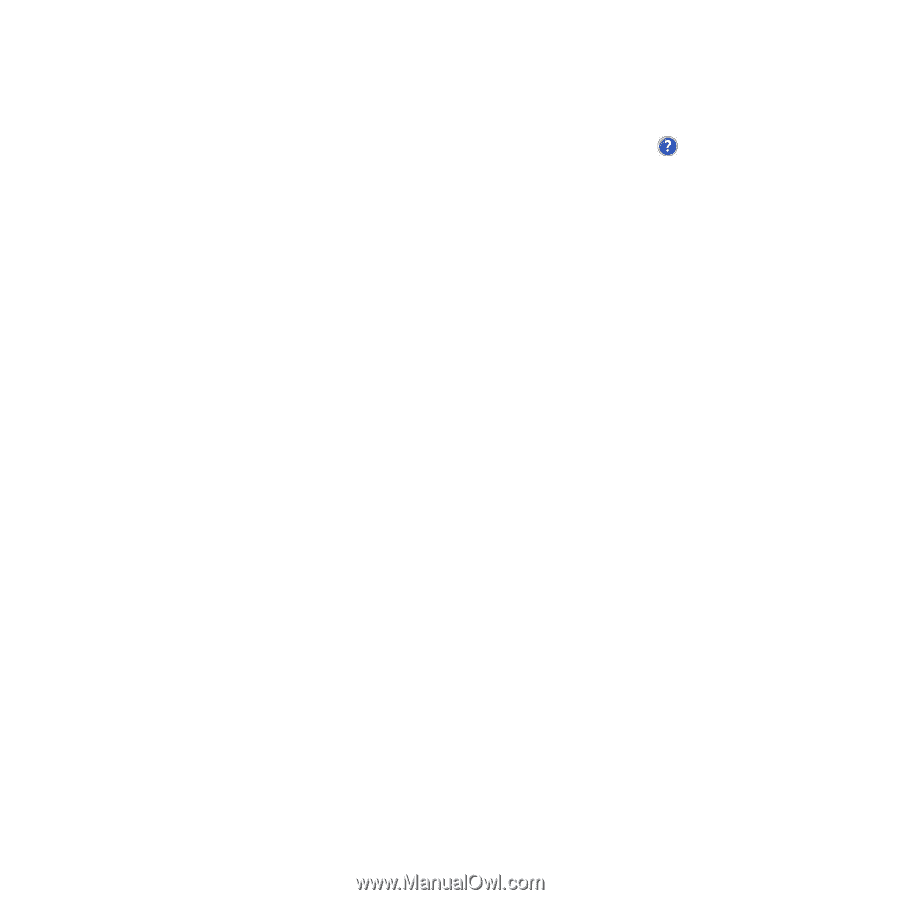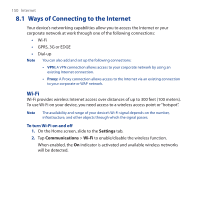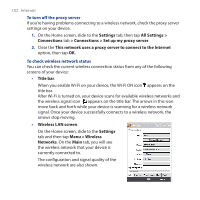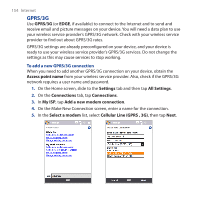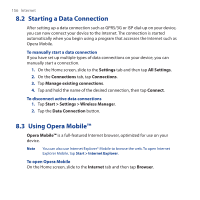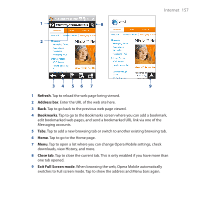HTC FUZE User Manual - Page 155
Dial-up, Finish, Settings, All Settings, Connections, My ISP, Add a new modem connection
 |
UPC - 821793002084
View all HTC FUZE manuals
Add to My Manuals
Save this manual to your list of manuals |
Page 155 highlights
6. Enter the Access point name, then tap Next. 7. Enter the user name and password, if required, then tap Finish. Internet 155 Notes • To view help information for any screen, tap the help icon ( ). • To modify your connection settings, tap Manage existing connections and then tap Edit. Dial-up To set up a dial-up connection to your Internet Service Provider (ISP) on your device, you need the same settings that you normally use when you dial up from your computer. This includes the ISP server phone number, your user name and password. 1. On the Home screen, slide to the Settings tab and then tap All Settings. 2. On the Connections tab, tap Connections. 3. In My ISP, tap Add a new modem connection. 4. In the Select a modem list, select Cellular Line, then tap Next. 5. Enter the ISP server phone number, then tap Next. 6. Enter your user name, password, and any other information required by your ISP, then tap Finish.