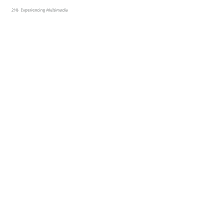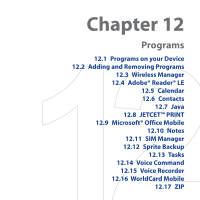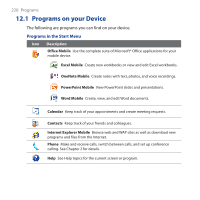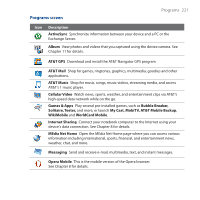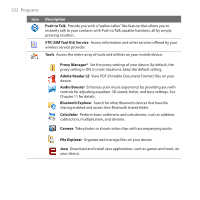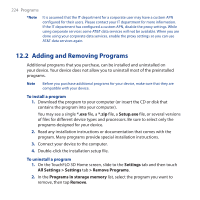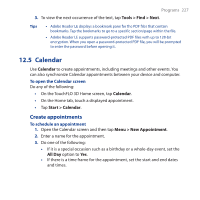HTC FUZE User Manual - Page 222
Push to Talk, STK SIM Tool Kit Service, Tools, Proxy Manager, Adobe Reader LE, Audio Booster - games
 |
UPC - 821793002084
View all HTC FUZE manuals
Add to My Manuals
Save this manual to your list of manuals |
Page 222 highlights
222 Programs Icon Description Push to Talk Provide you with a "walkie-talkie" like feature that allows you to instantly talk to your contacts with Push to Talk capable handsets, all by simply pressing a button. STK (SIM Tool Kit) Service Access information and other services offered by your wireless service provider. Tools Access the entire array of tools and utilities on your mobile device. Proxy Manager* Set the proxy settings of your device. By default, the proxy setting is ON. In most situations, keep the default setting. Adobe Reader LE View PDF (Portable Document Format) files on your device. Audio Booster Enhances your music experience by providing you with controls for adjusting equalizer, 3D sound, treble, and bass settings. See Chapter 11 for details. Bluetooth Explorer Search for other Bluetooth devices that have file sharing enabled and access their Bluetooth shared folder. Calculator Perform basic arithmetic and calculations, such as addition, subtraction, multiplication, and division. Camera Take photos or shoots video clips with accompanying audio. File Explorer Organize and manage files on your device. Java Download and install Java applications, such as games and tools, on your device.