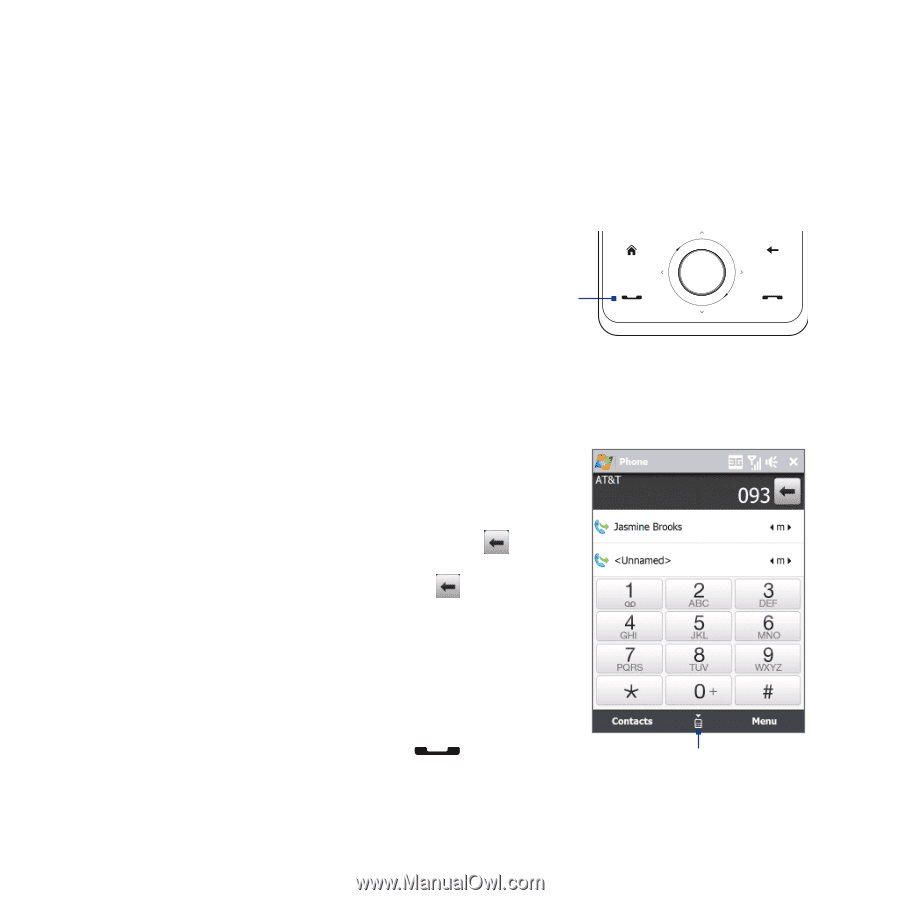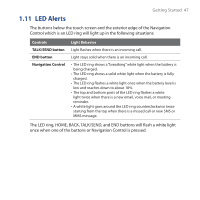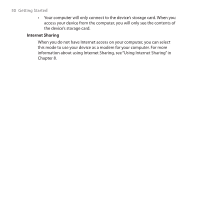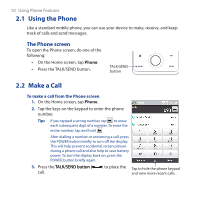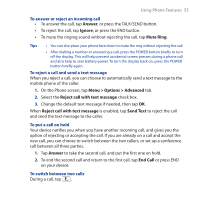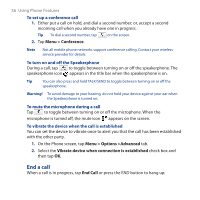HTC FUZE User Manual - Page 52
Using the Phone, The Phone screen, 2.2 Make a Call
 |
UPC - 821793002084
View all HTC FUZE manuals
Add to My Manuals
Save this manual to your list of manuals |
Page 52 highlights
52 Using Phone Features 2.1 Using the Phone Like a standard mobile phone, you can use your device to make, receive, and keep track of calls and send messages. The Phone screen To open the Phone screen, do one of the following: • On the Home screen, tap Phone. • Press the TALK/SEND button. TALK/SEND button 2.2 Make a Call To make a call from the Phone screen 1. On the Home screen, tap Phone. 2. Tap the keys on the keypad to enter the phone number. Tips If you tapped a wrong number, tap to erase each subsequent digit of a number. To erase the entire number, tap and hold . After dialling a number or answering a call, press the POWER button briefly to turn off the display. This will help prevent accidental screen presses during a phone call and also help to save battery power. To turn the display back on, press the POWER button briefly again. 3. Press the T�A��L�K�/�S�E�N�D��b�u��tt�o�n��( call. ) to place the Tap to hide the phone keypad and view more recent calls.