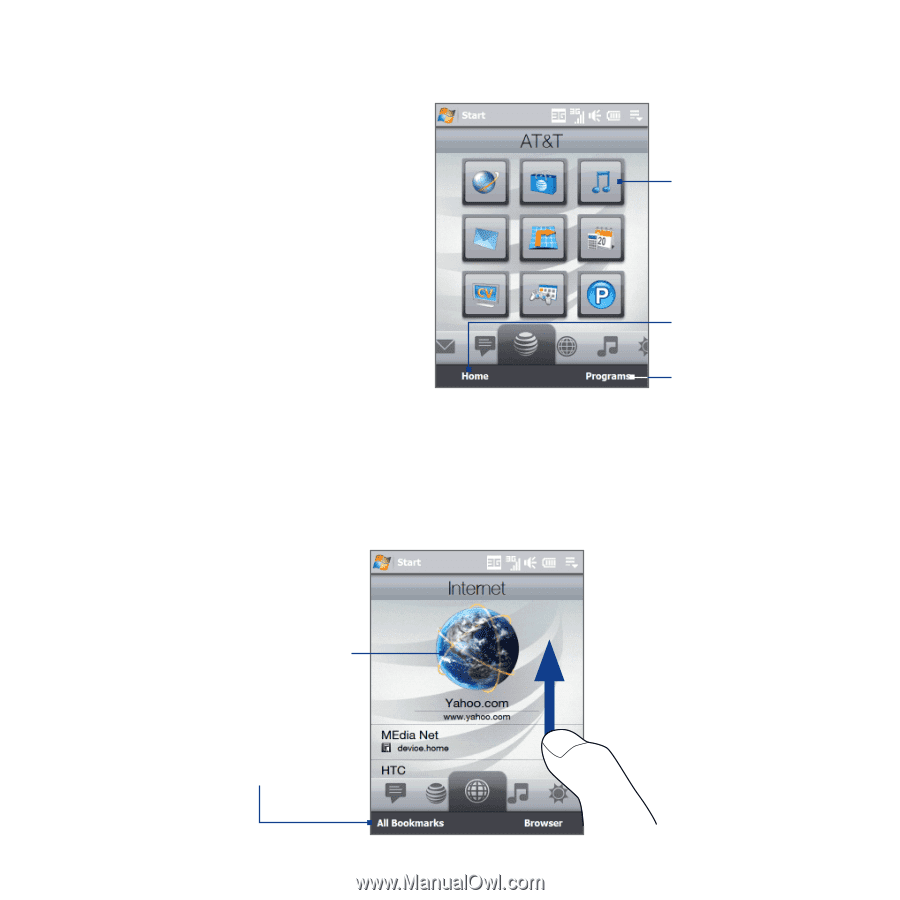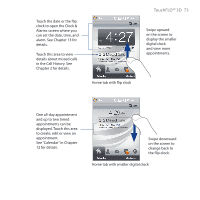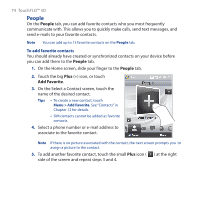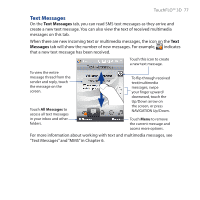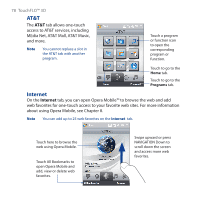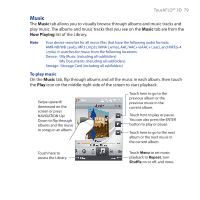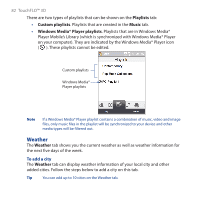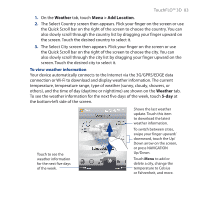HTC FUZE User Manual - Page 78
AT&T, Internet, MEdia Net, AT&T Mall
 |
UPC - 821793002084
View all HTC FUZE manuals
Add to My Manuals
Save this manual to your list of manuals |
Page 78 highlights
78 TouchFLO™ 3D AT&T The AT&T tab allows one-touch access to AT&T services, including MEdia Net, AT&T Mall, AT&T Music, and more. Note You cannot replace a slot in the AT&T tab with another program. Touch a program or function icon to open the corresponding program or function. Touch to go to the Home tab. Touch to go to the Programs tab. Internet On the Internet tab, you can open Opera Mobile™ to browse the web and add web favorites for one-touch access to your favorite web sites. For more information about using Opera Mobile, see Chapter 8. Note You can add up to 25 web favorites on the Internet tab. Touch here to browse the web using Opera Mobile. Touch All Bookmarks to open Opera Mobile and add, view or delete web favorites. Swipe upward or press NAVIGATION Down to scroll down the screen and access more web favorites.