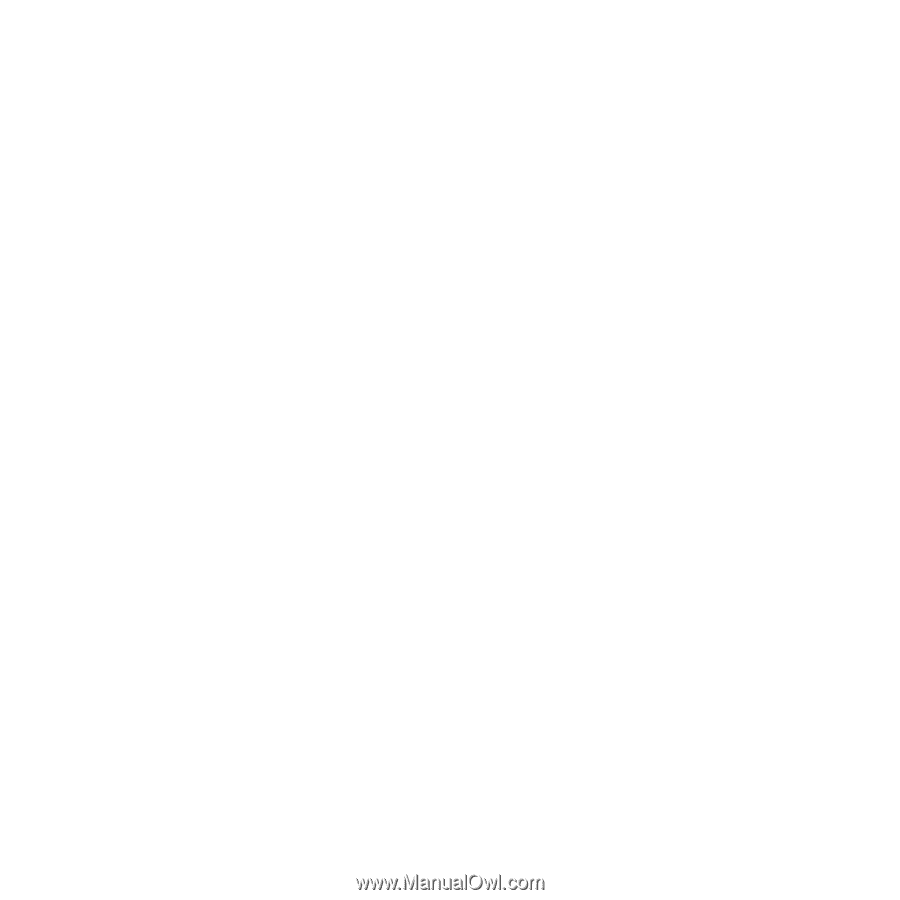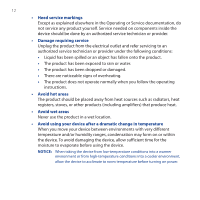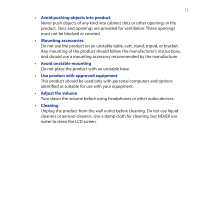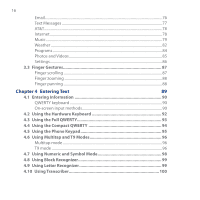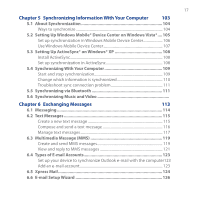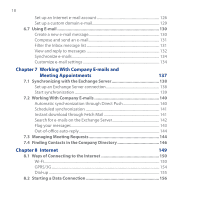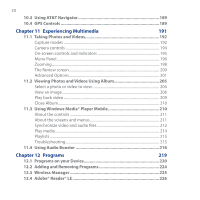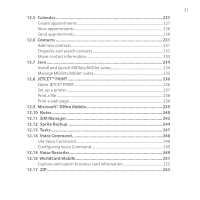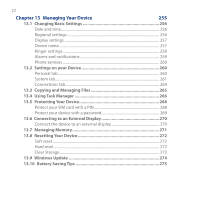1µ
Chapter 5 Synchronizing Information With Your Computer
103
5.1 About Synchronization
......................................................................
104
Ways to synchronize
..............................................................................................
10³
5.2 Setting Up Windows Mobile® Device Center on Windows Vista®
....
105
Set up synchronization in Windows Mobile Device Center
.....................
10´
Use Windows Mobile Device Center
................................................................
10µ
5.3 Setting Up ActiveSync® on Windows® XP
.........................................
108
Install ActiveSync
....................................................................................................
108
Set up synchronization in ActiveSync
.............................................................
108
5.4 Synchronizing With Your Computer
..................................................
109
Start and stop synchronization
..........................................................................
109
Change which information is synchronized
.................................................
110
Troubleshoot sync connection problem
........................................................
111
5.5 Synchronizing via Bluetooth
.............................................................
111
5.6 Synchronizing Music and Video
..............................................................
Chapter 6 Exchanging Messages
113
6.1 Messaging
...........................................................................................
114
6.2 Text Messages
.....................................................................................
115
Create a new text message
.................................................................................
115
Compose and send a text message
.................................................................
11´
Manage text messages
.........................................................................................
11µ
6.3 Multimedia Message (MMS)
..............................................................
119
Create and send MMS messages
.......................................................................
119
View and reply to MMS messages
....................................................................
1±1
6.4 Types of E-mail Accounts
....................................................................
123
Set up your device to synchronize Outlook e-mail with the computer1±²
Add an e-mail account
..........................................................................................
1±²
6.5 Xpress Mail
..........................................................................................
124
6.6 E-mail Setup Wizard
...........................................................................
126