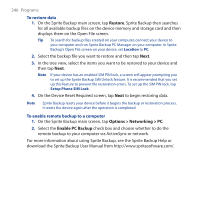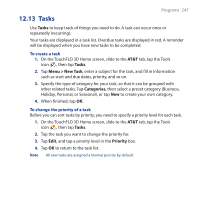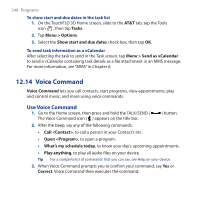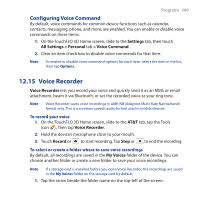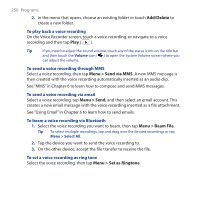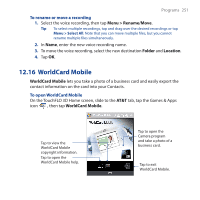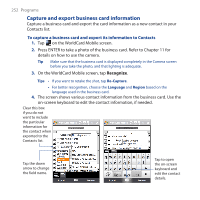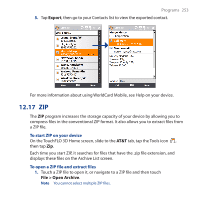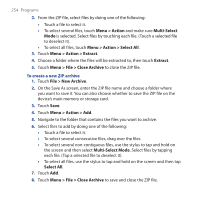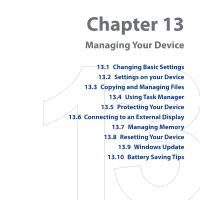HTC FUZE User Manual - Page 251
WorldCard Mobile, To rename or move a recording
 |
UPC - 821793002084
View all HTC FUZE manuals
Add to My Manuals
Save this manual to your list of manuals |
Page 251 highlights
Programs 251 To rename or move a recording 1. Select the voice recording, then tap Menu > Rename/Move. Tip To select multiple recordings, tap and drag over the desired recordings or tap Menu > Select All. Note that you can move multiple files, but you cannot rename multiple files simultaneously. 2. In Name, enter the new voice recording name. 3. To move the voice recording, select the new destination Folder and Location. 4. Tap OK. 12.16 WorldCard Mobile WorldCard Mobile lets you take a photo of a business card and easily export the contact information on the card into your Contacts. To open WorldCard Mobile On the TouchFLO 3D Home screen, slide to the AT&T tab, tap the Games & Apps icon , then tap WorldCard Mobile. Tap to view the WorldCard Mobile copyright information. Tap to open the WorldCard Mobile help. Tap to open the Camera program and take a photo of a business card. Tap to exit WorldCard Mobile.