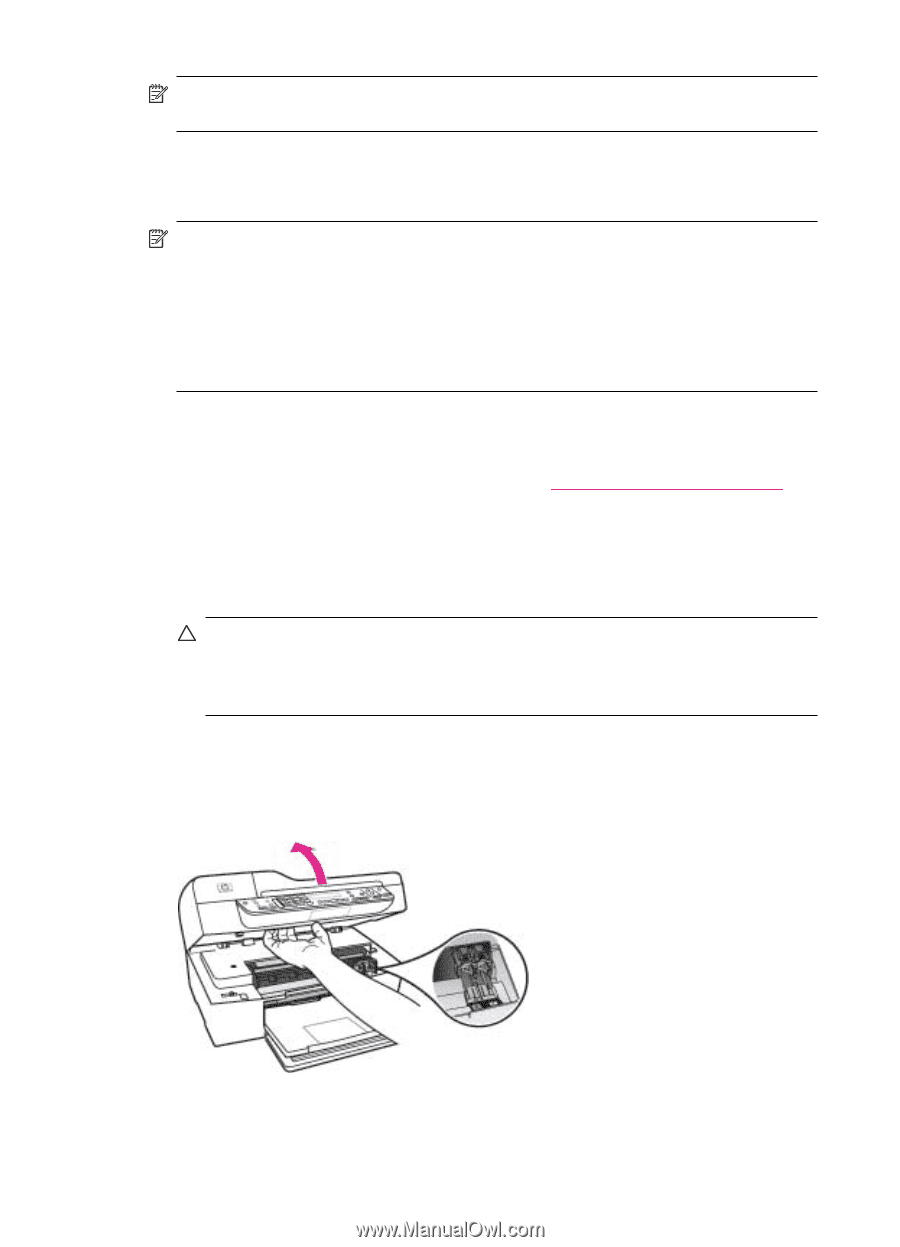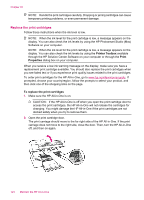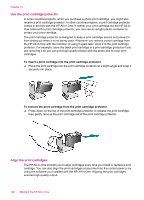HP J5780 User Guide - Macintosh - Page 126
Replace the print cartridges, Printer Toolbox, Print, Properties - printer ink
 |
UPC - 882780940253
View all HP J5780 manuals
Add to My Manuals
Save this manual to your list of manuals |
Page 126 highlights
Chapter 10 NOTE: Handle the print cartridges carefully. Dropping or jarring cartridges can cause temporary printing problems, or even permanent damage. Replace the print cartridges Follow these instructions when the ink level is low. NOTE: When the ink level for the print cartridge is low, a message appears on the display. You can also check the ink levels by using the HP Photosmart Studio (Mac) Software on your computer. NOTE: When the ink level for the print cartridge is low, a message appears on the display. You can also check the ink levels by using the Printer Toolbox available through the HP Solution Center Software on your computer or through the Print Properties dialog box on your computer. When you receive a low-ink warning message on the display, make sure you have a replacement print cartridge available. You should also replace the print cartridges when you see faded text or if you experience print quality issues related to the print cartridges. To order print cartridges for the HP All-in-One, go to www.hp.com/learn/suresupply. If prompted, choose your country/region, follow the prompts to select your product, and then click one of the shopping links on the page. To replace the print cartridges 1. Make sure the HP All-in-One is on. CAUTION: If the HP All-in-One is off when you open the print cartridge door to access the print cartridges, the HP All-in-One will not release the cartridges for changing. You might damage the HP All-in-One if the print cartridges are not docked safely when you try to remove them. 2. Open the print cartridge door. The print carriage should move to the far right side of the HP All-in-One. If the print carriage does not move to the right side, close the door. Then, turn the HP All-in-One off, and then on again. 124 Maintain the HP All-in-One