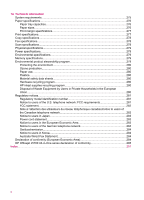HP J5780 User Guide - Macintosh - Page 3
Contents - officejet all in one
 |
UPC - 882780940253
View all HP J5780 manuals
Add to My Manuals
Save this manual to your list of manuals |
Page 3 highlights
Contents 1 HP Officejet J5700 All-in-One series Help 7 2 Find more information Sources of information...9 3 HP All-in-One overview The HP All-in-One at a glance 11 Control panel features...12 Text and symbols...13 Enter text using the keypad on the control panel 13 Available symbols for dialing fax numbers 14 Use the software...15 Connection information...15 Supported connection types 16 Connect using a USB cable 16 Use printer sharing...16 1

Contents
1
HP Officejet J5700 All-in-One series Help
..............................................................................
7
2
Find more information
Sources of information
................................................................................................................
9
3
HP All-in-One overview
The HP All-in-One at a glance
..................................................................................................
11
Control panel features
..............................................................................................................
12
Text and symbols
......................................................................................................................
13
Enter text using the keypad on the control panel
...............................................................
13
Available symbols for dialing fax numbers
.........................................................................
14
Use the software
.......................................................................................................................
15
Connection information
.............................................................................................................
15
Supported connection types
...............................................................................................
16
Connect using a USB cable
................................................................................................
16
Use printer sharing
.............................................................................................................
16
1